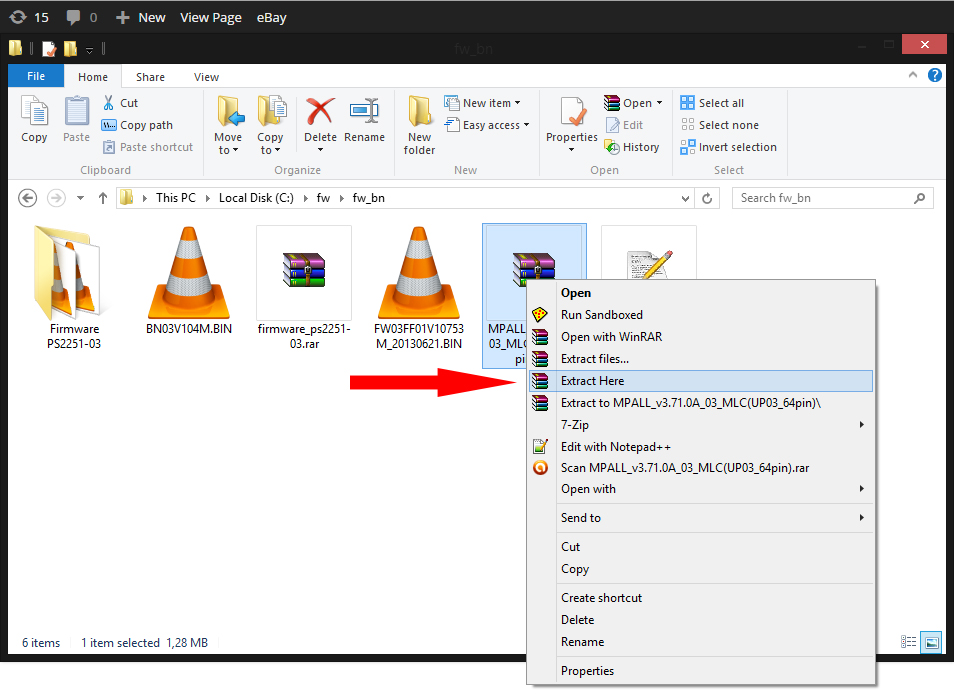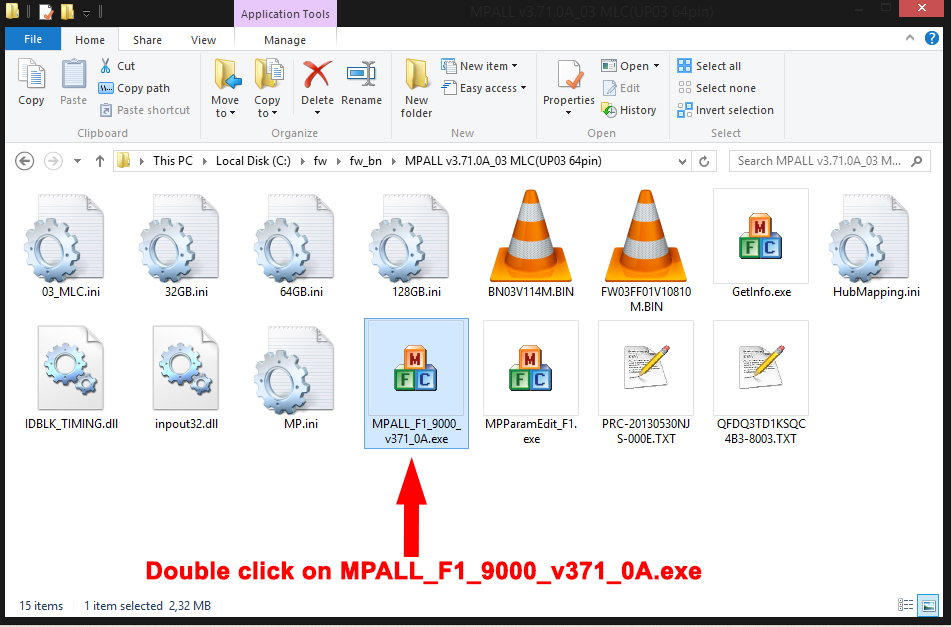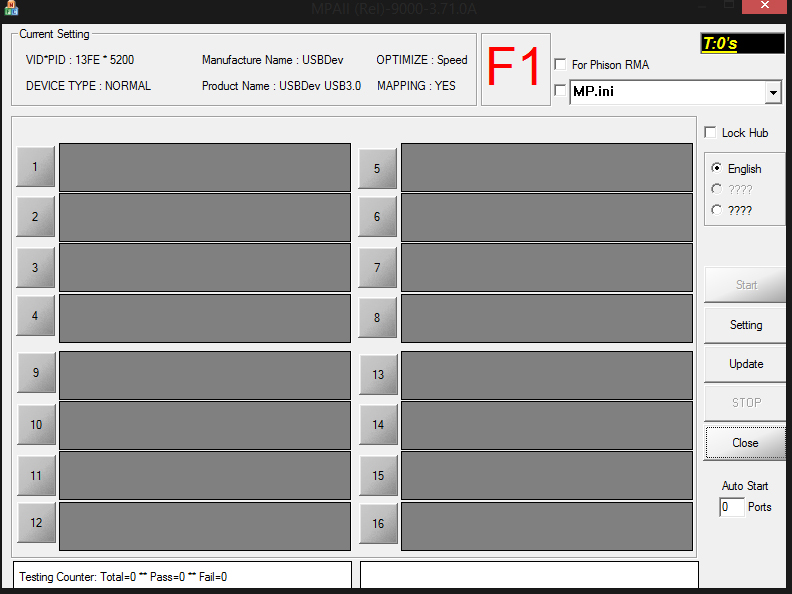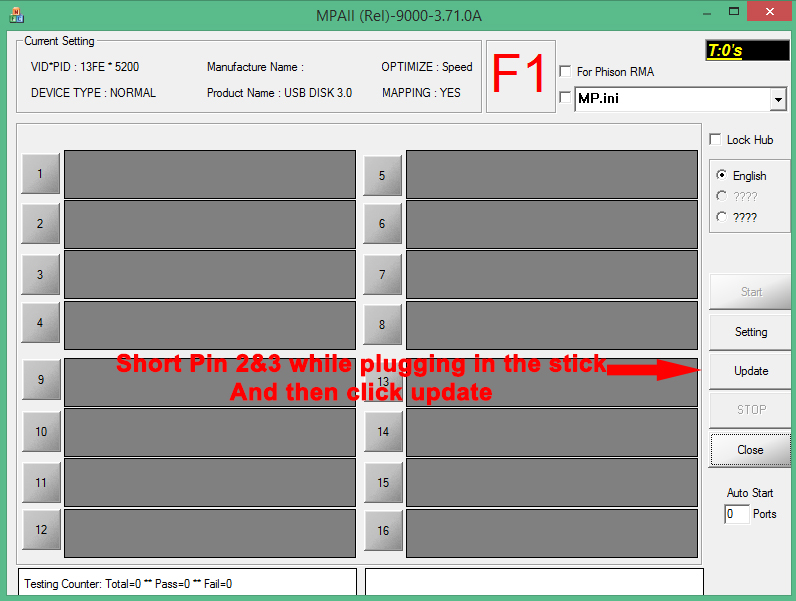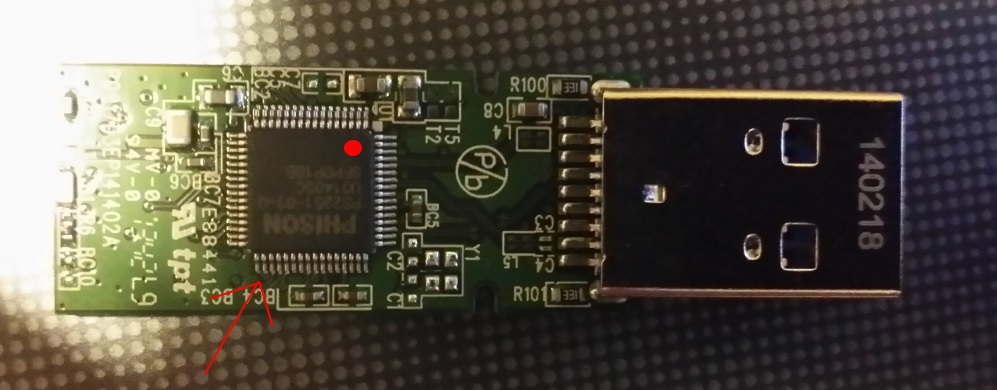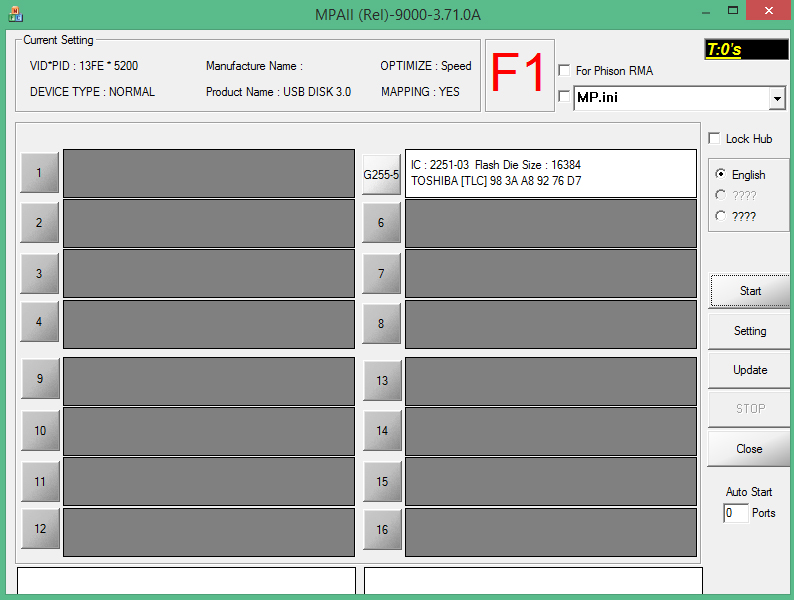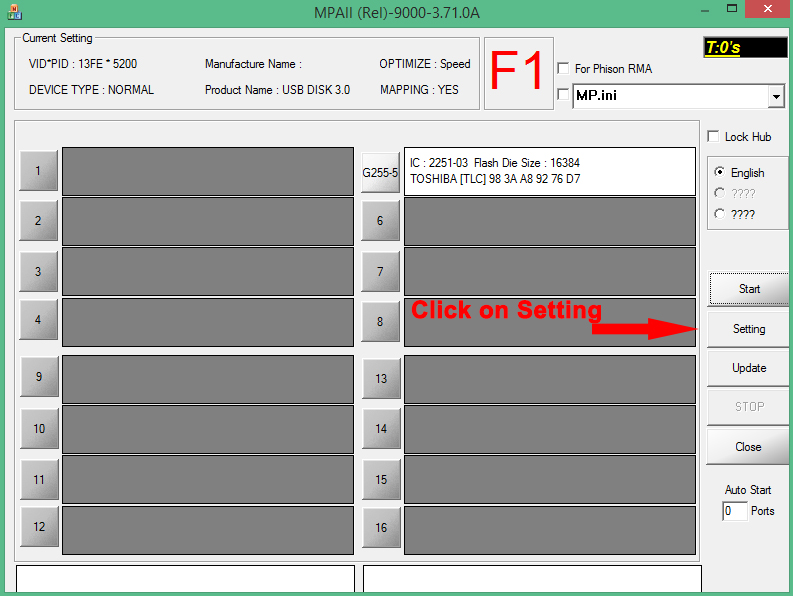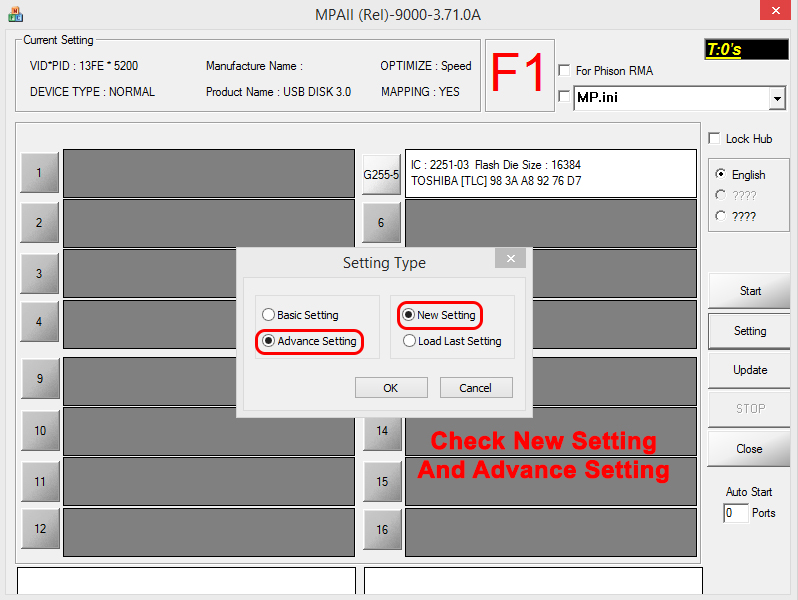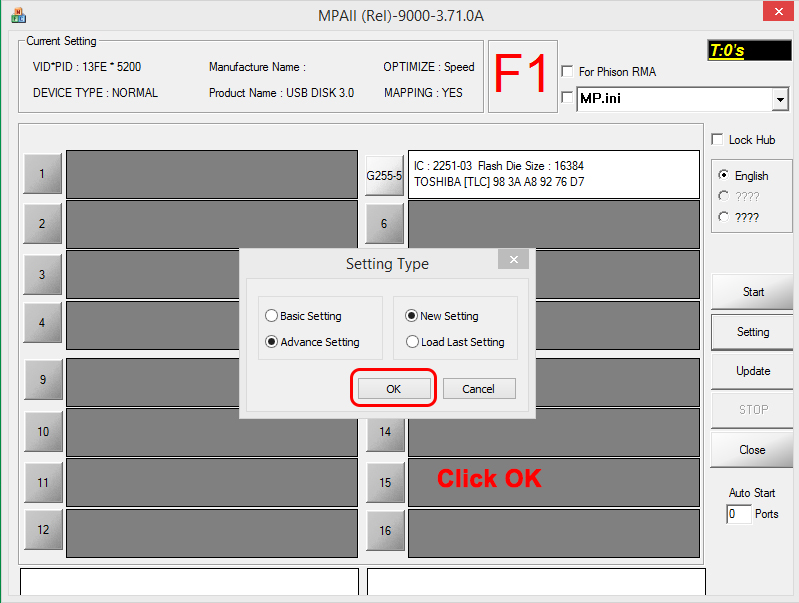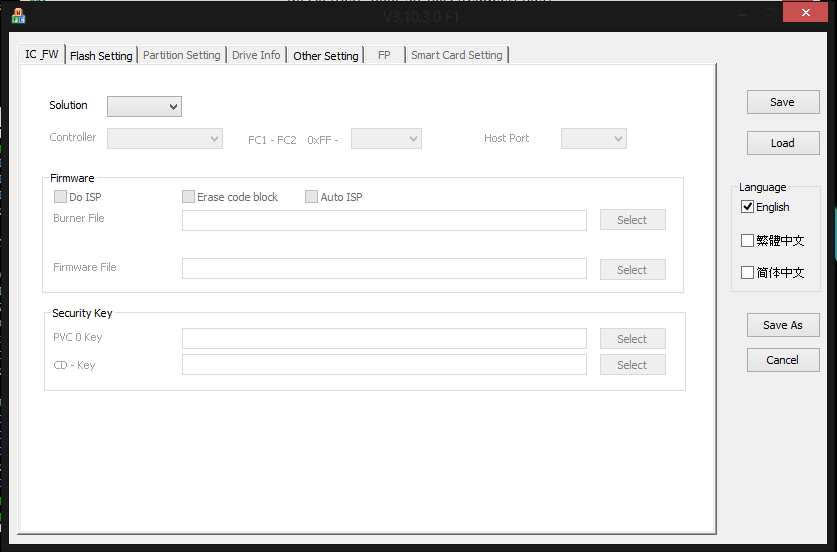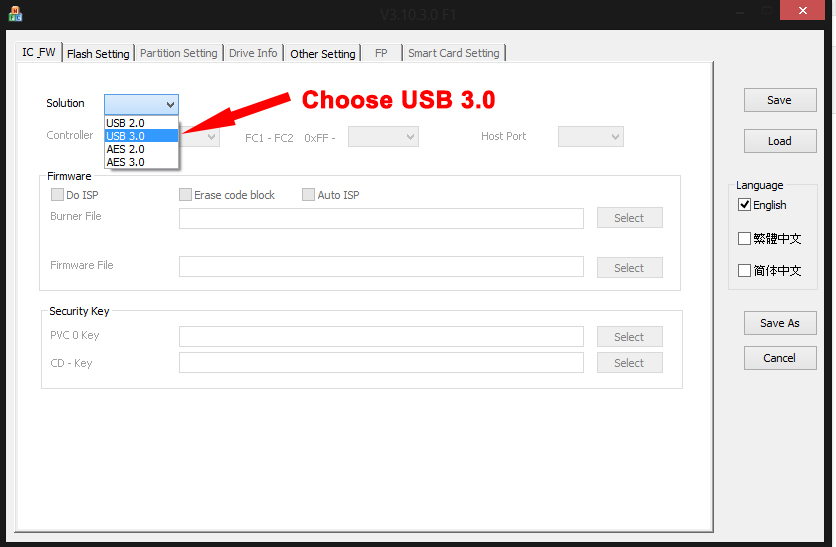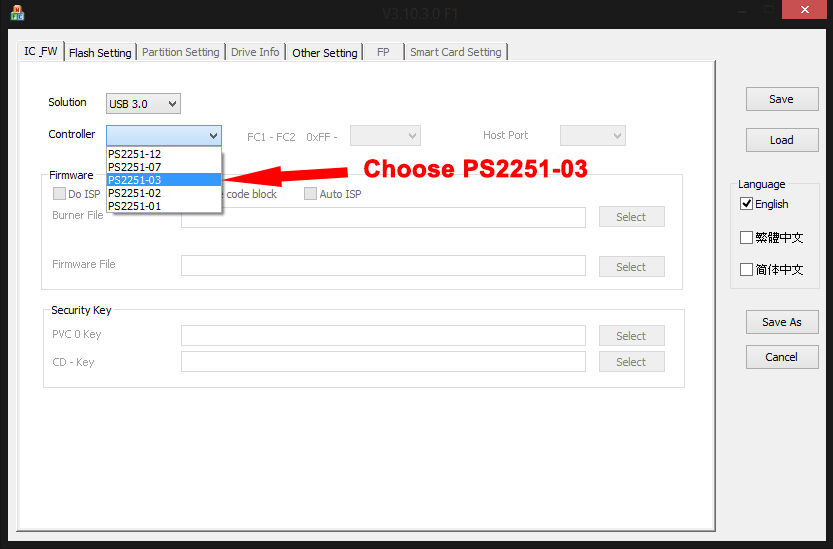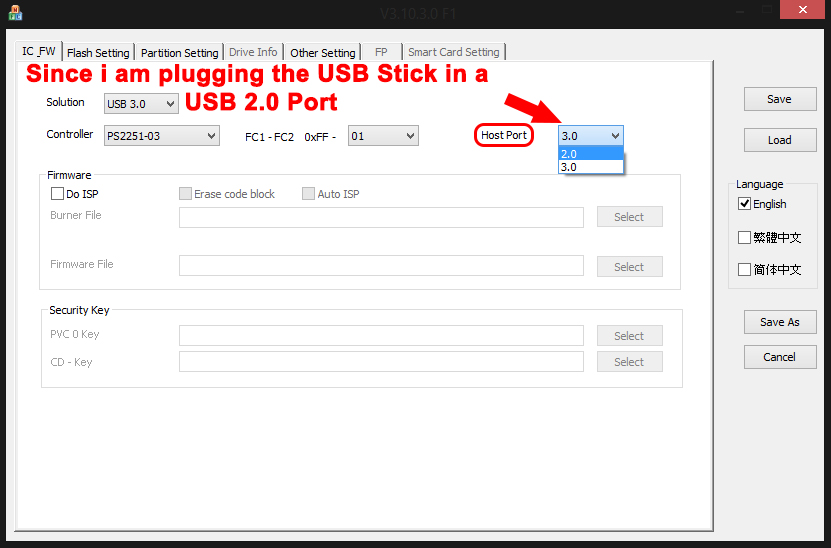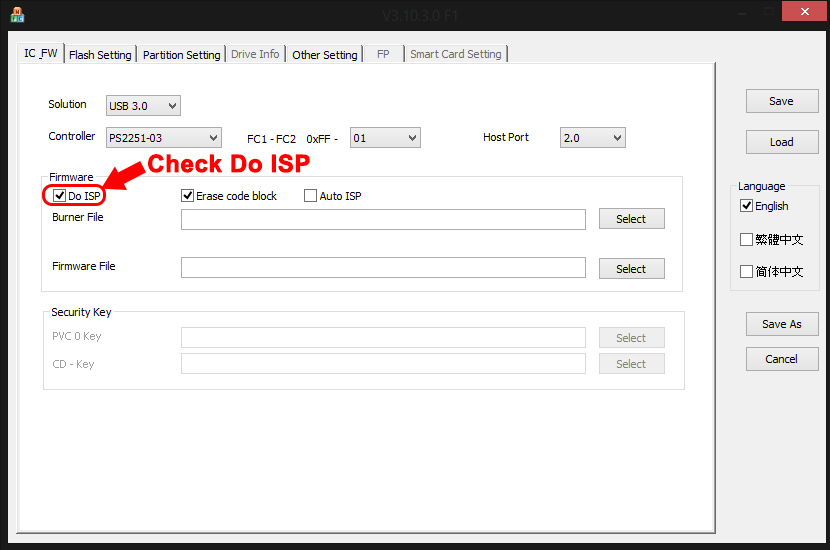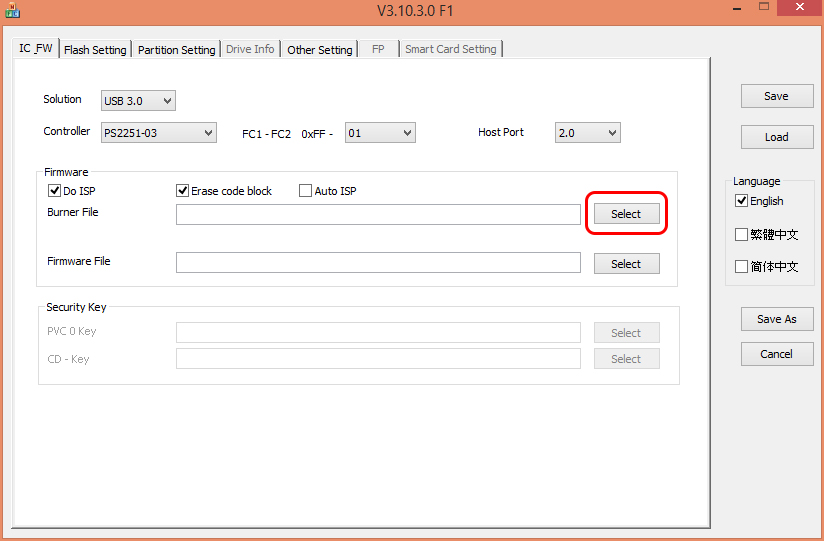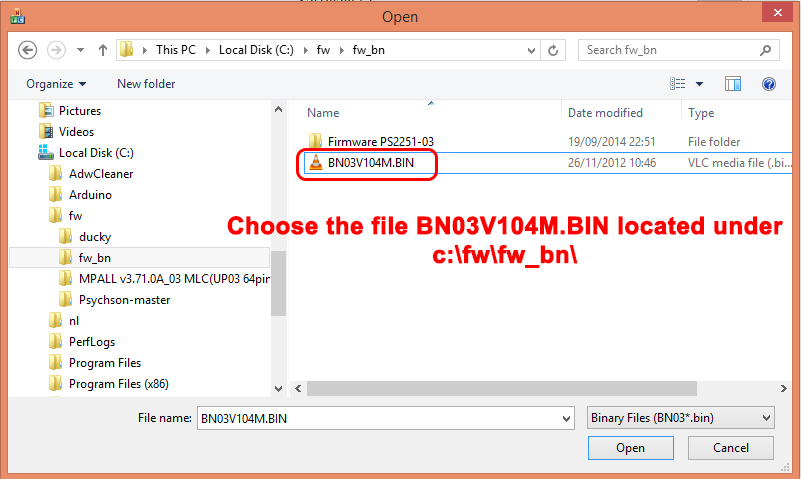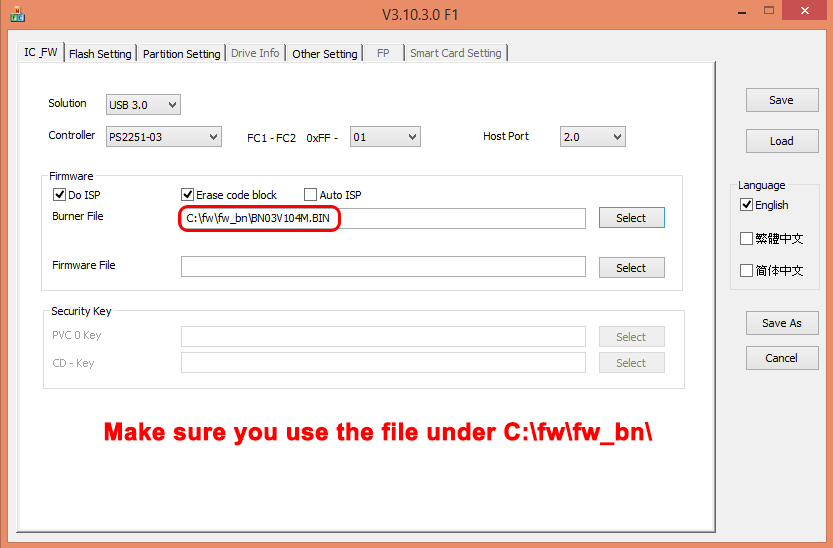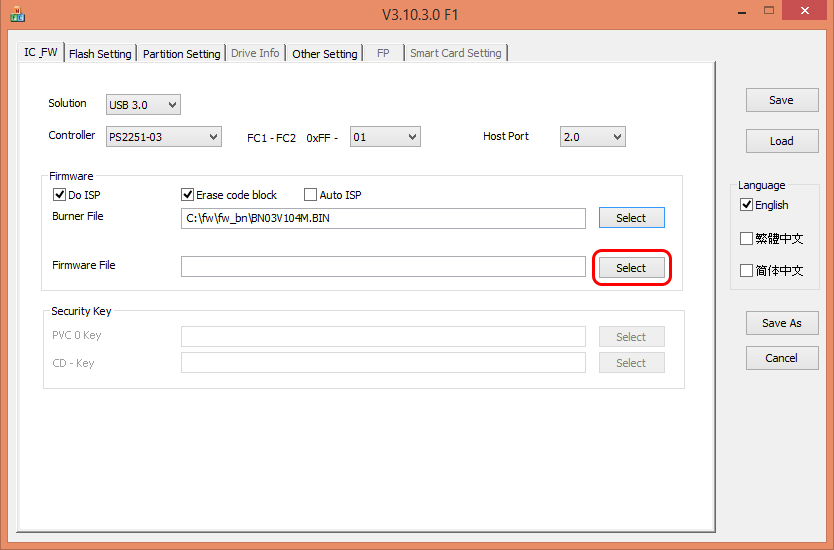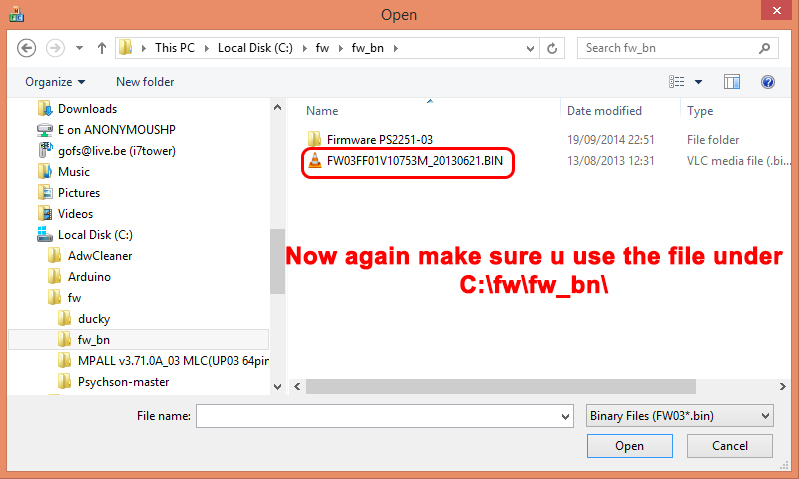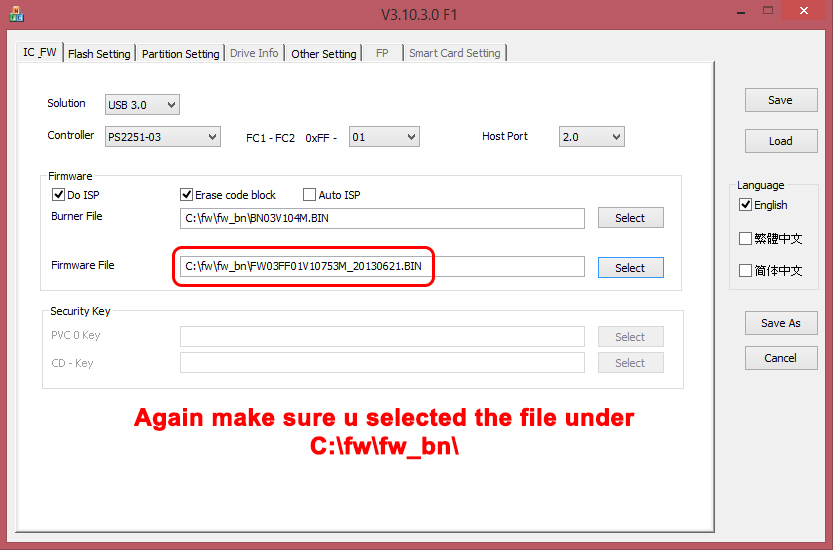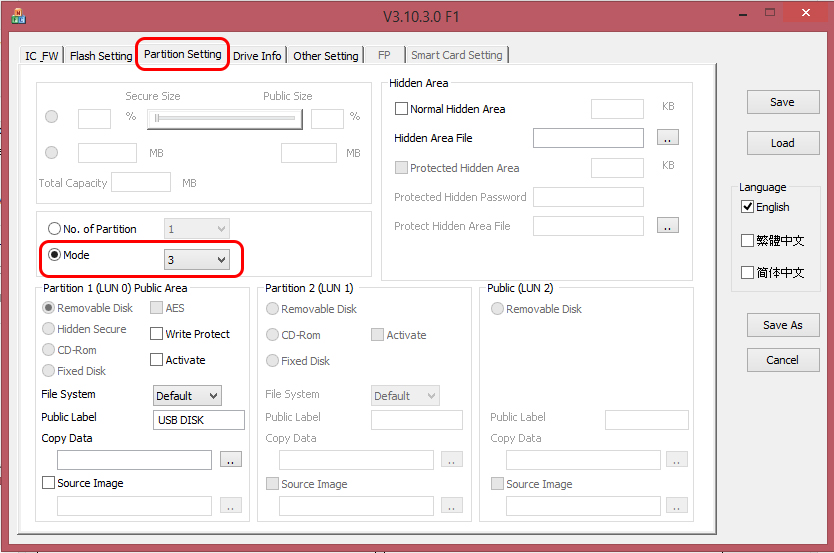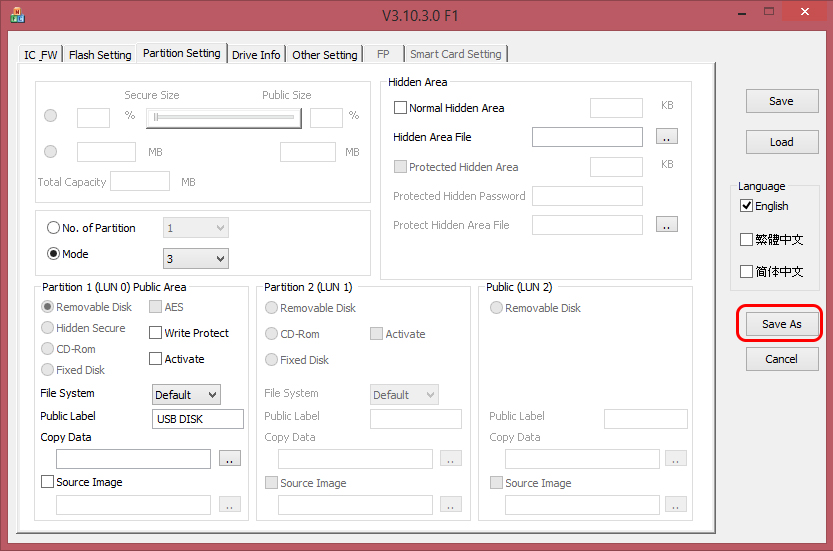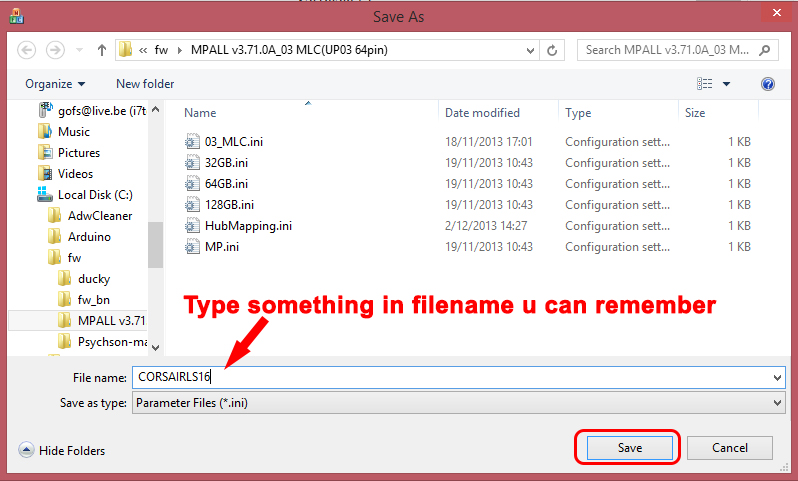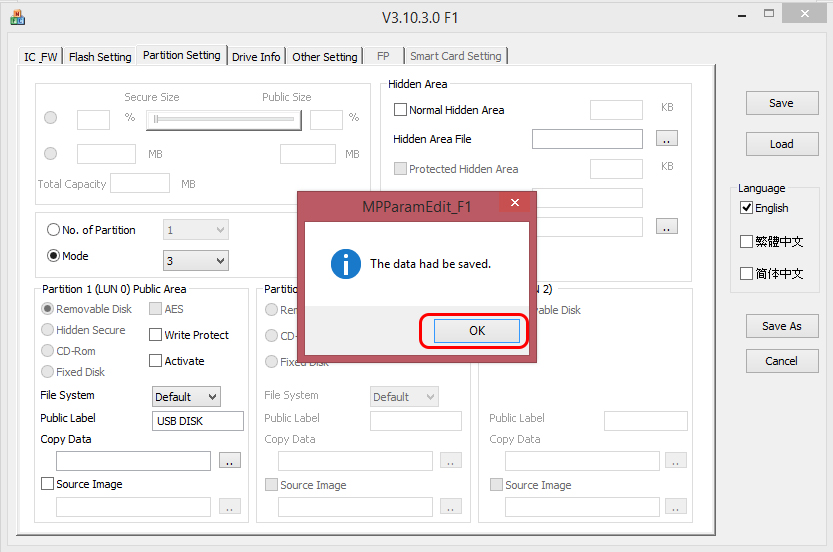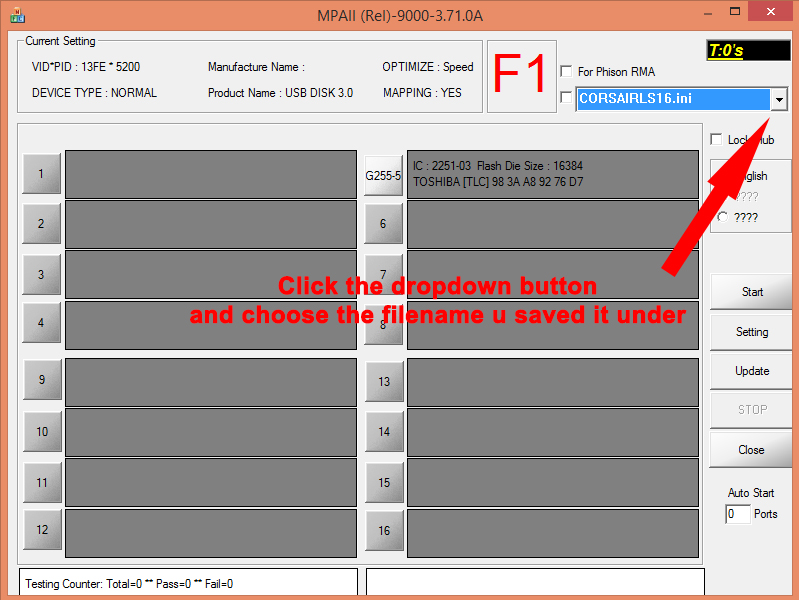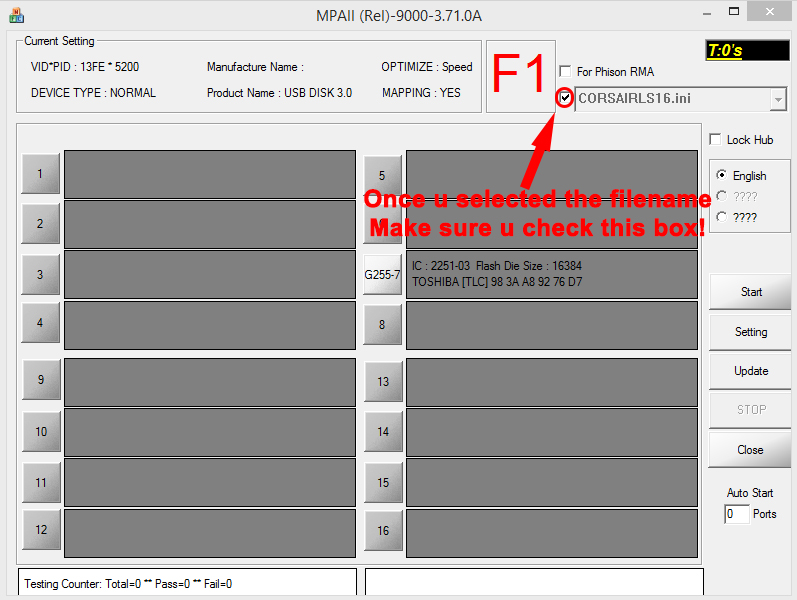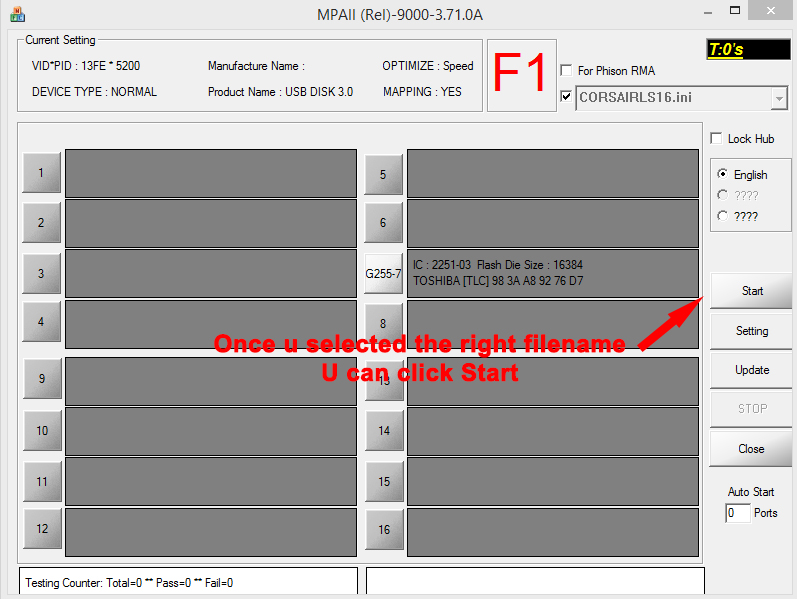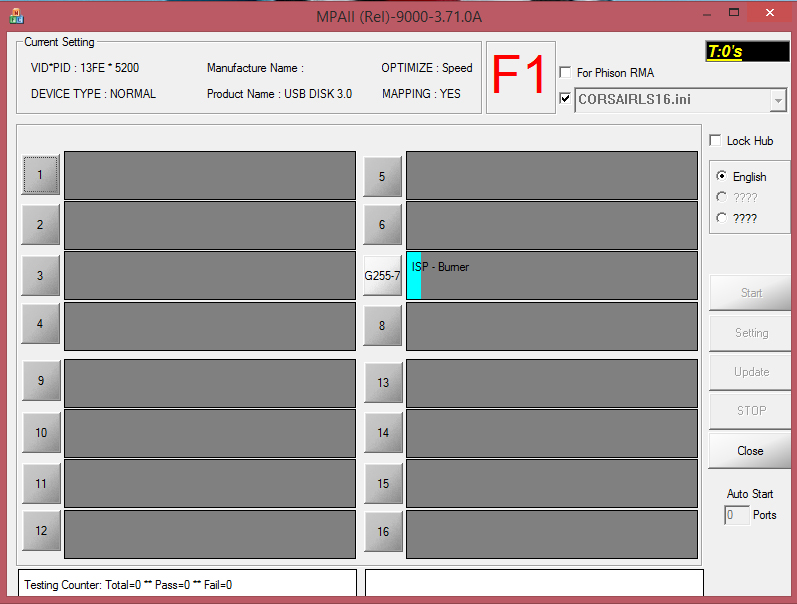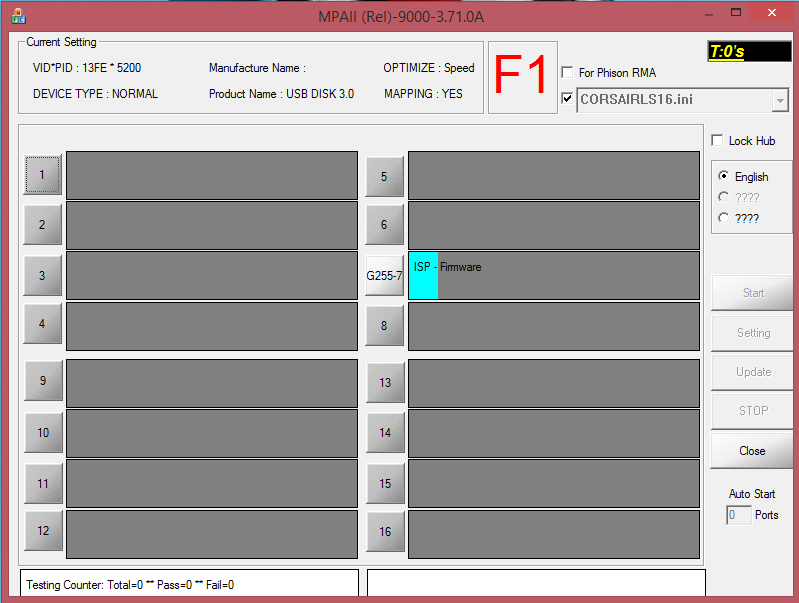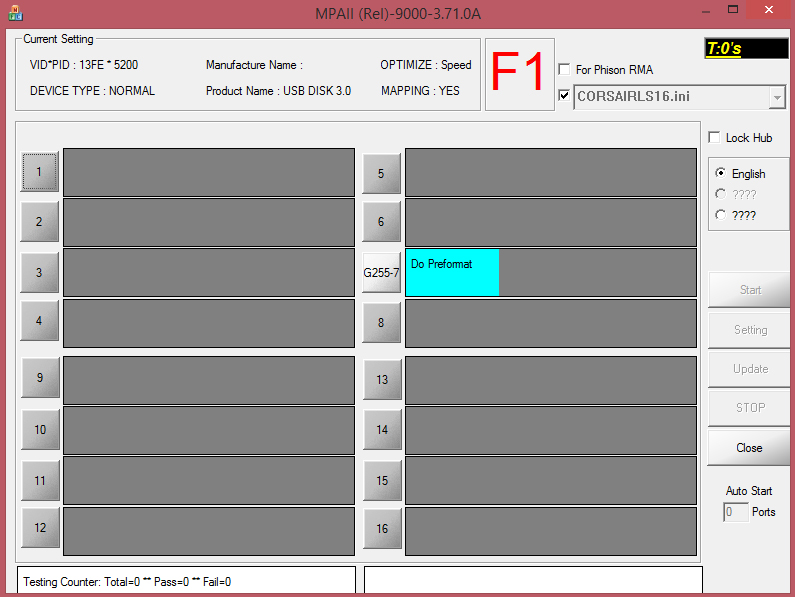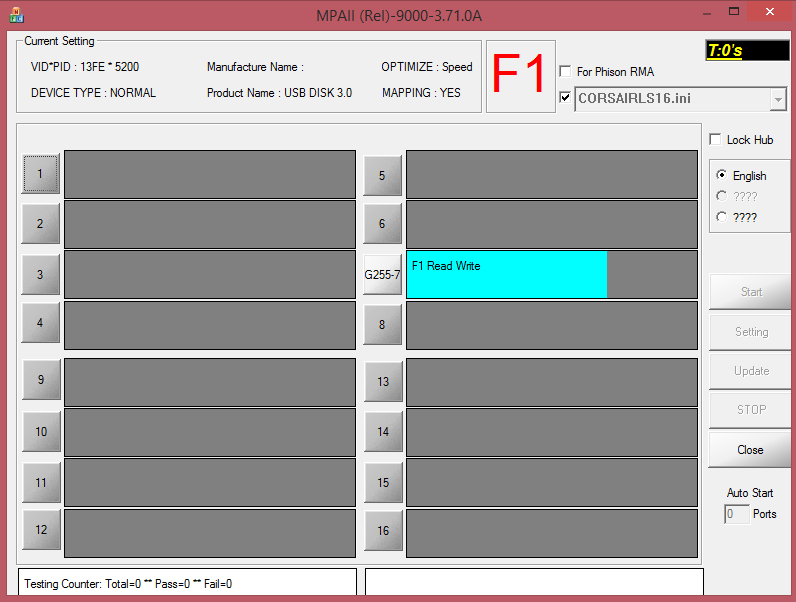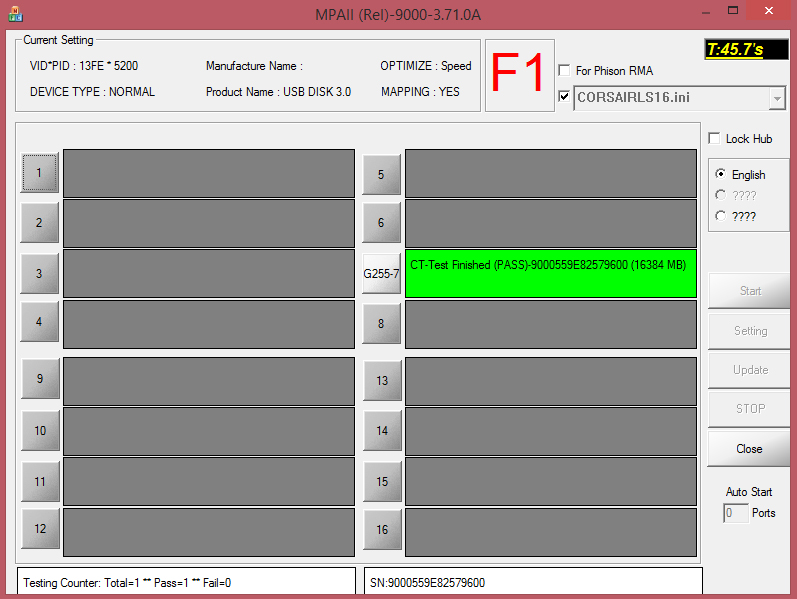USB
Recover a USB Stick
On this page i am going to explain how to recover your self made USB Rubber Ducky to a regular USB Stick
So now that u made your own USB Rubber Ducky using my guide HERE
you may come to a point where u want to recover the converted stick back to a normal Flash drive
you also need to recover it to a normal flash drive every time you want to flash a new payload on the USB Stick
so now i am going to explain you how to do this
Step One:
Download this file: HERE
For convenience save this file to c:\fw\fw_bn
This will give u this file as a result at that location
MPALL_v3.71.0A_03_MLC(UP03_64pin).rar
Now right click on the file and select Extract Here
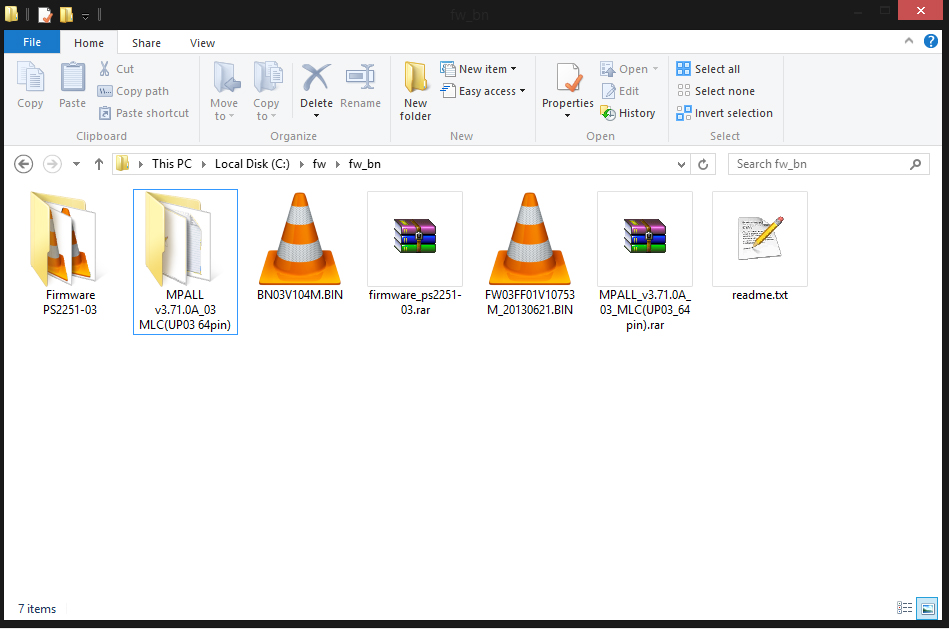 Open the folder MPALLv3.710A_03MLC(UP03 64pin)
Open the folder MPALLv3.710A_03MLC(UP03 64pin)
u should then see this
Now double click on MPALL_F1_9000_v371_0A.exe
u should then be in the software tool to recover the USB Stick
like seen below
Keep shorting this pins while plugging in the USB Stick
u should then come to this window
U now successfully flashed the USB Stick back to stock!