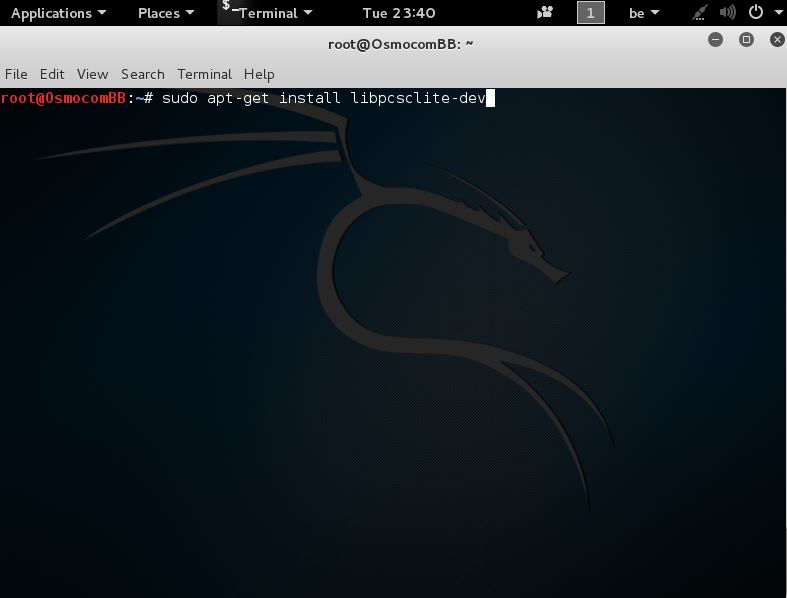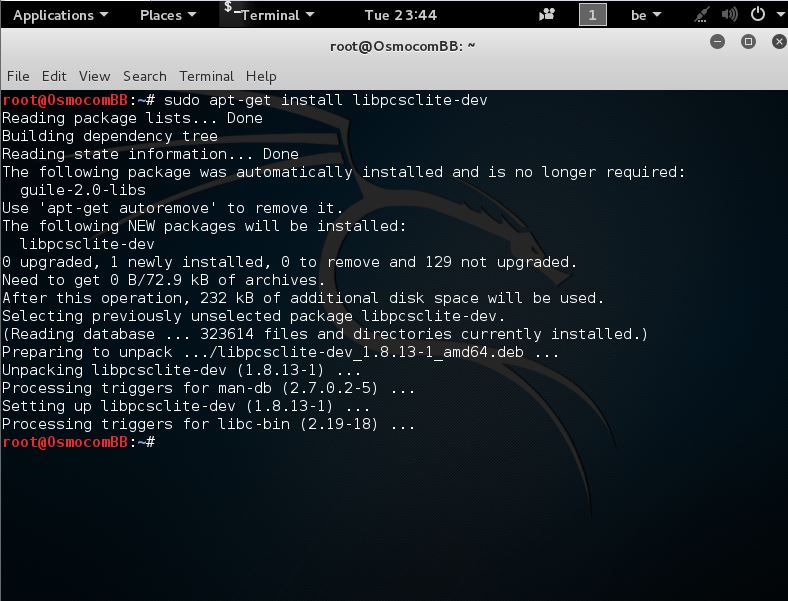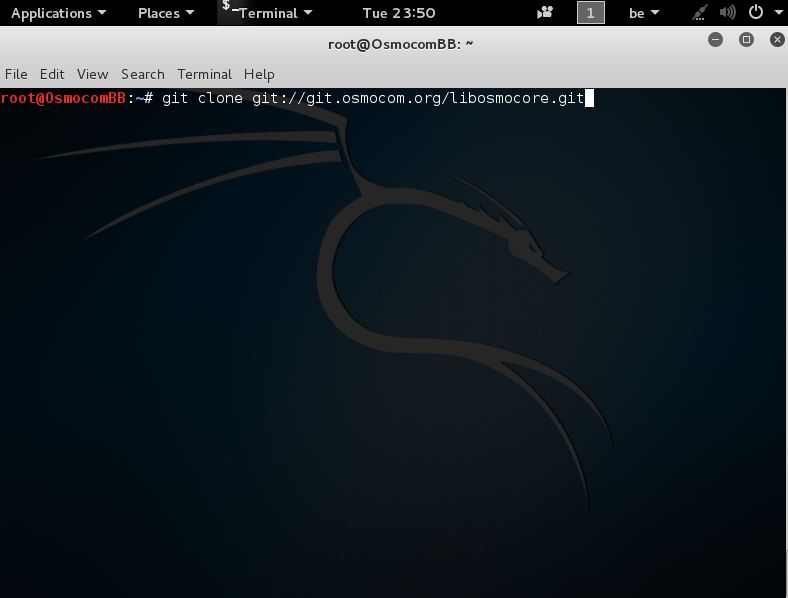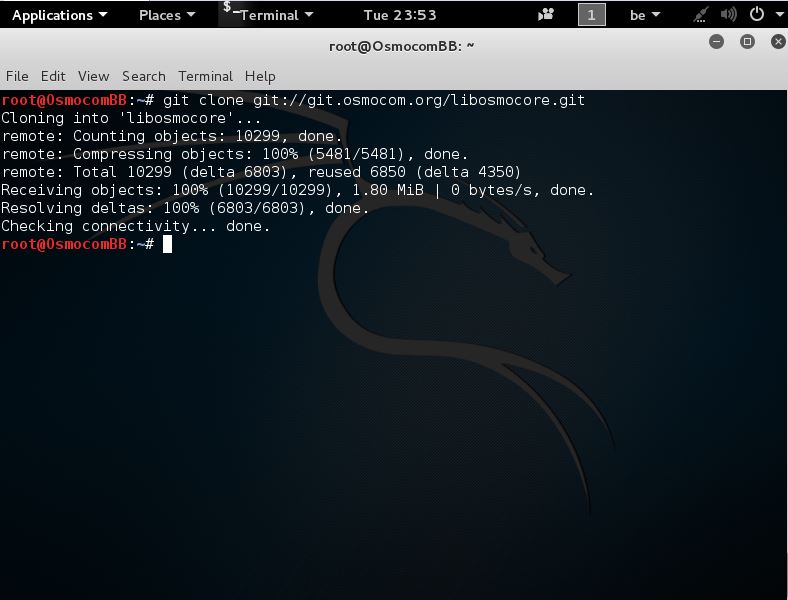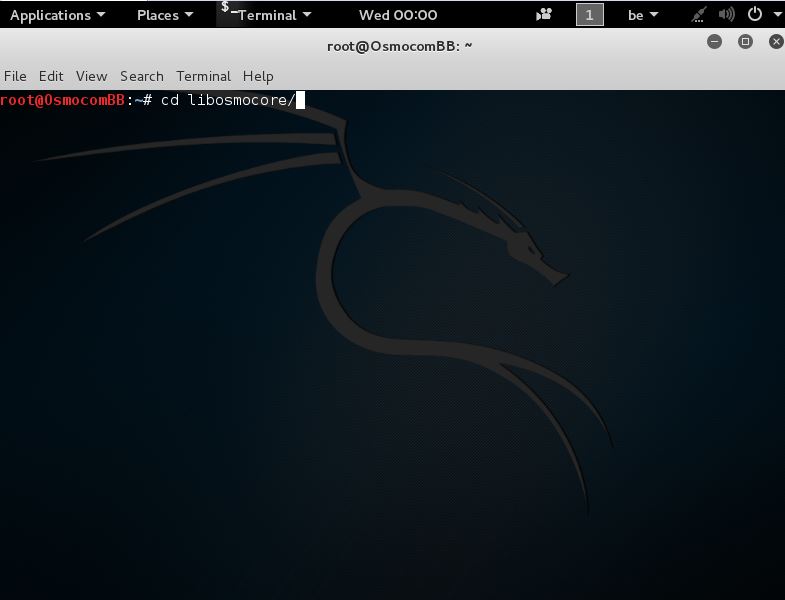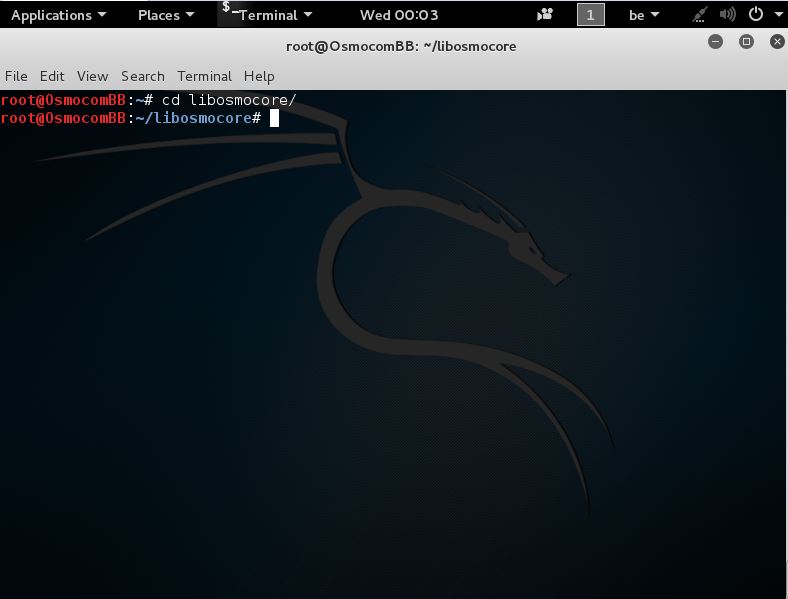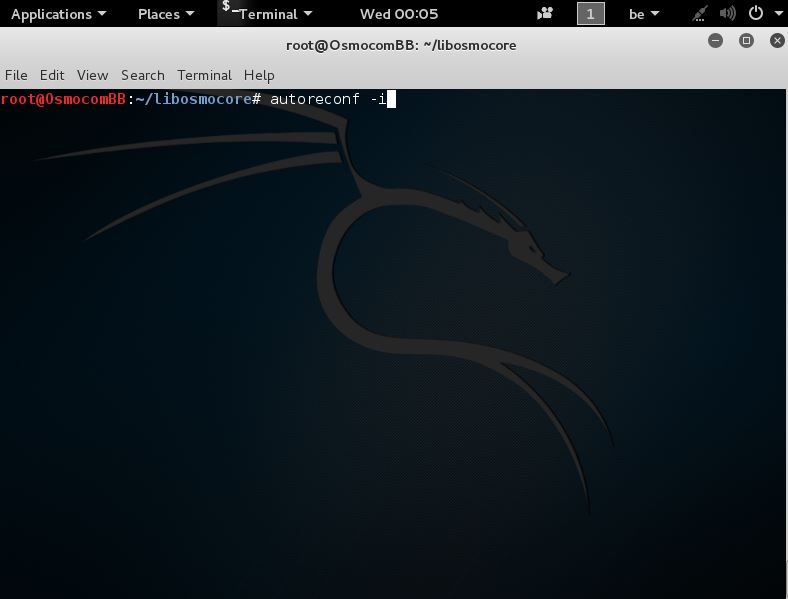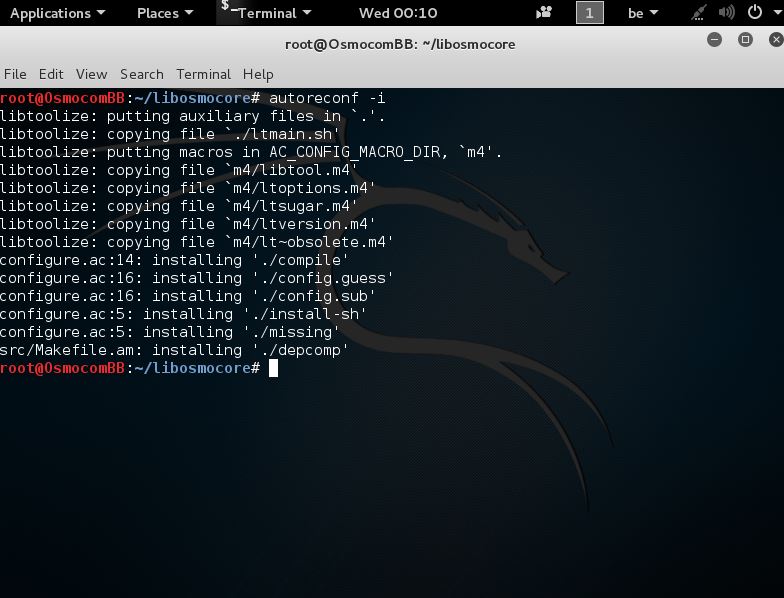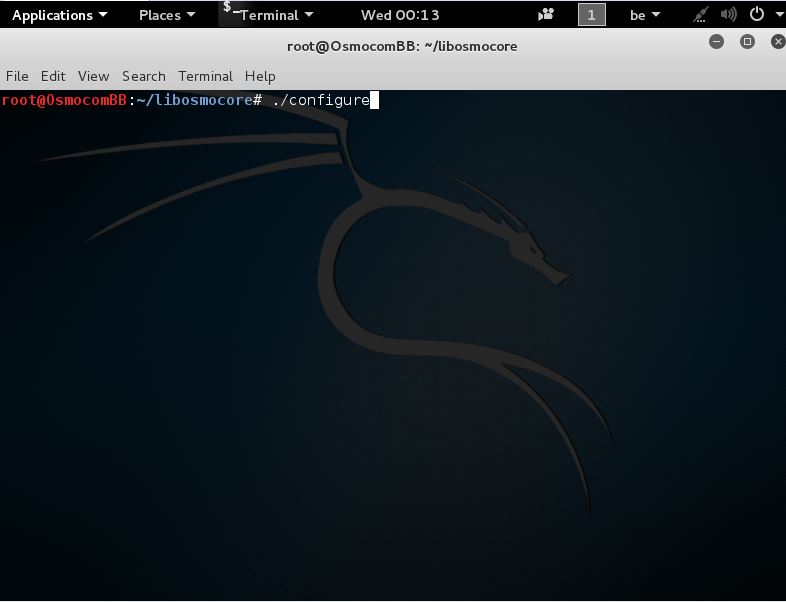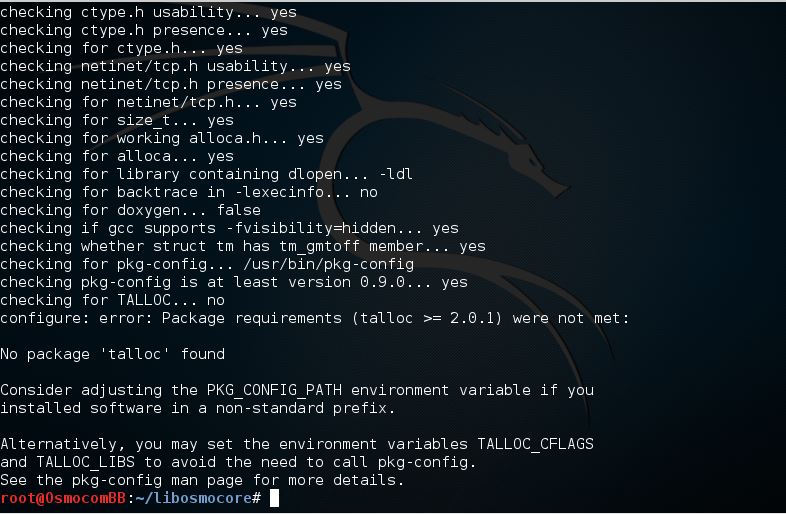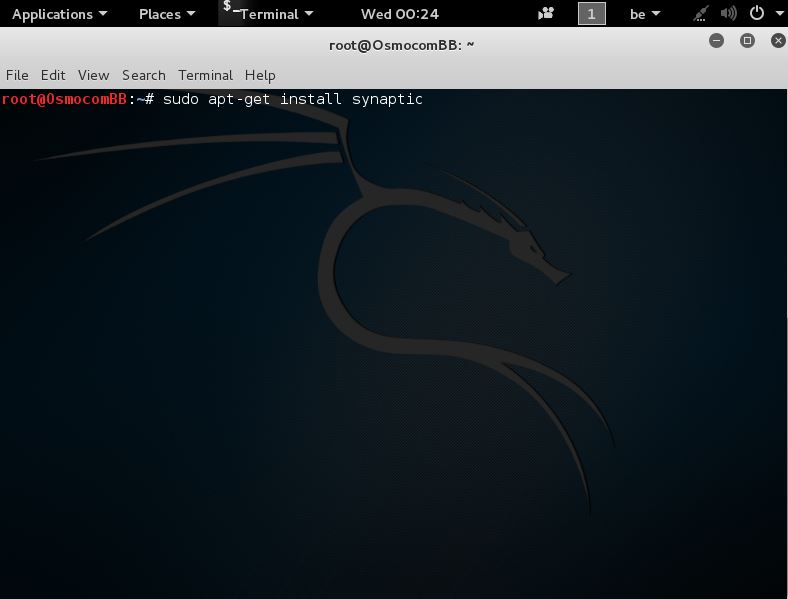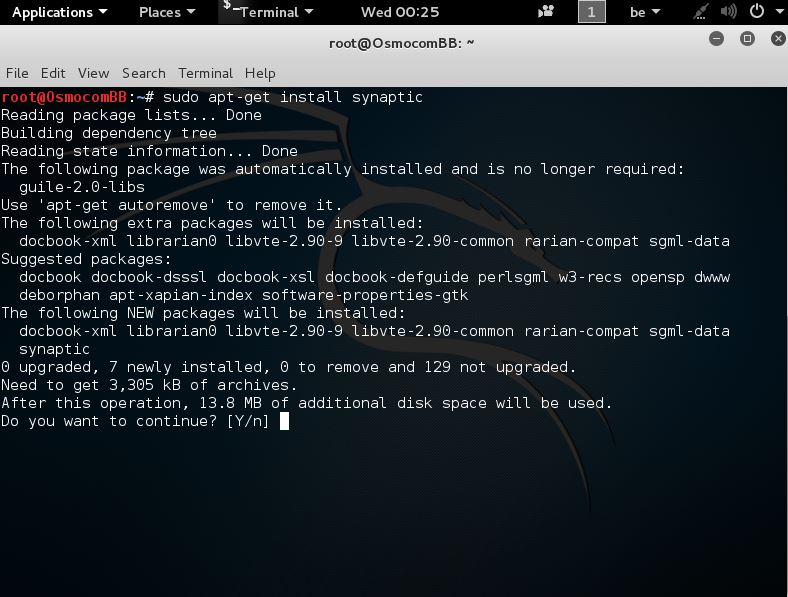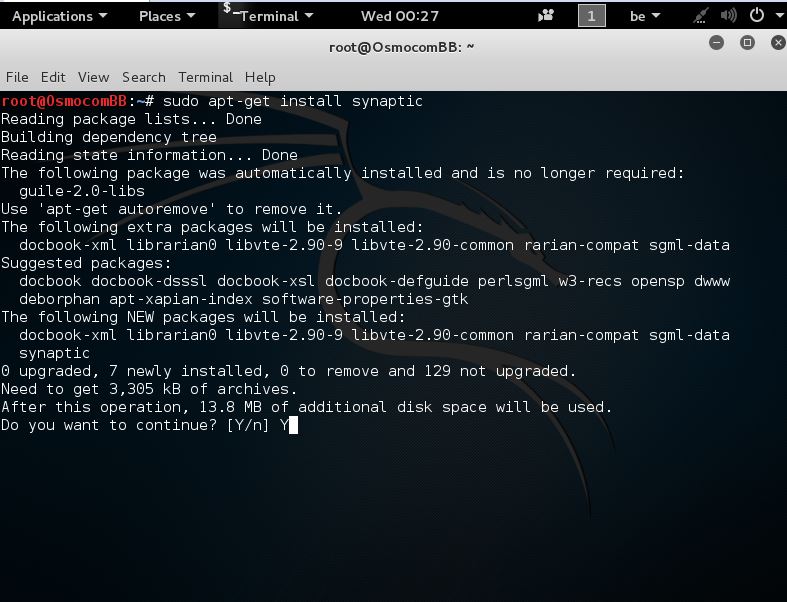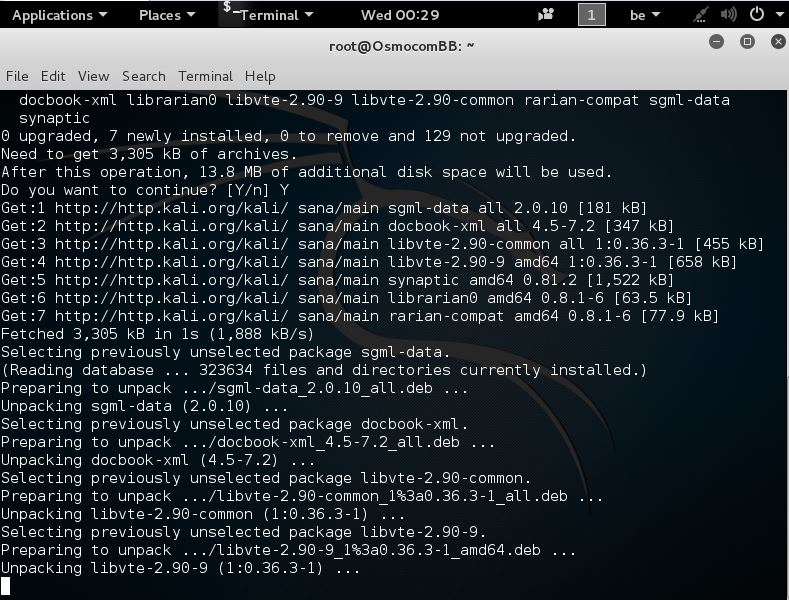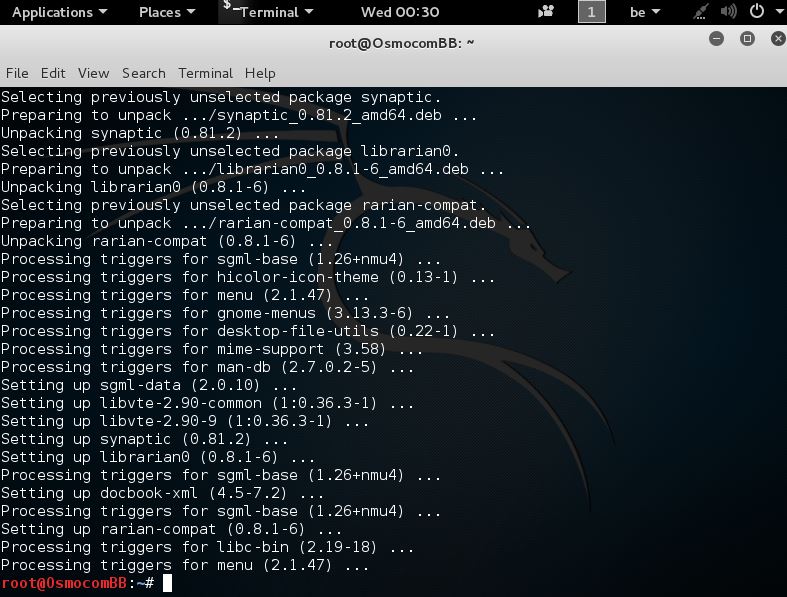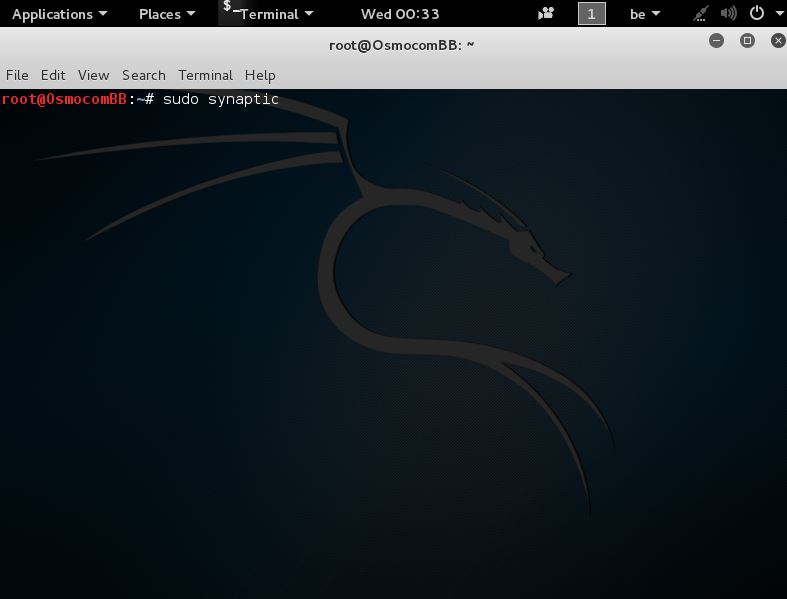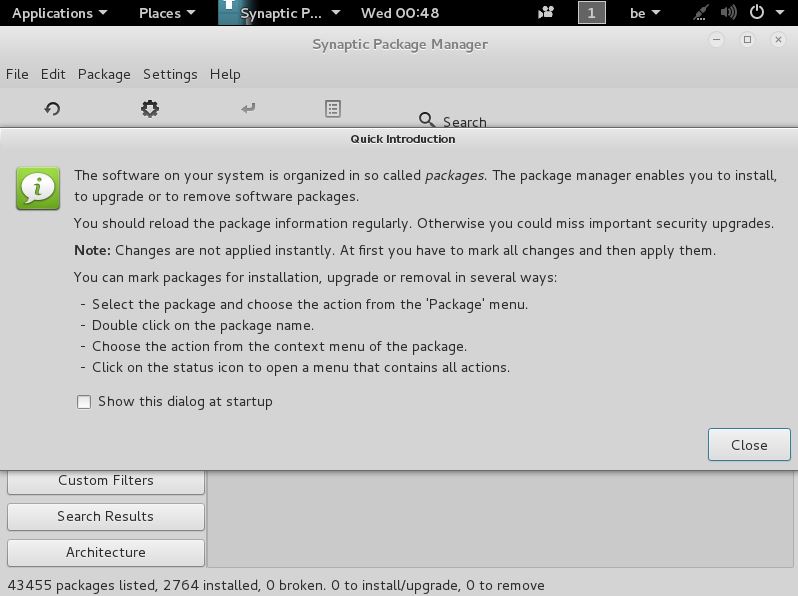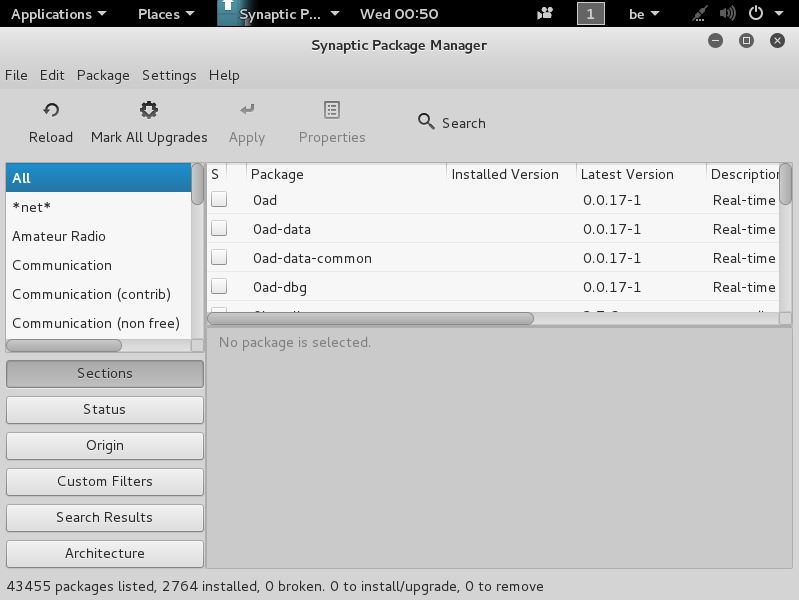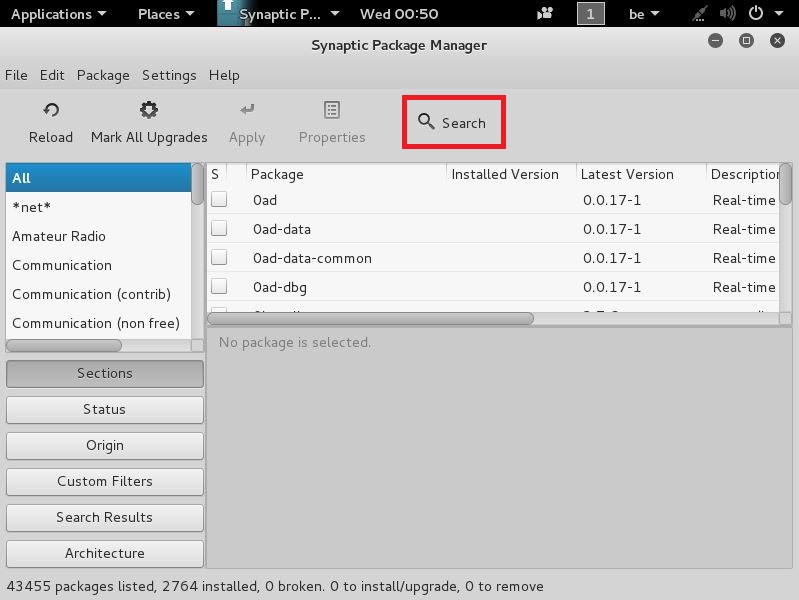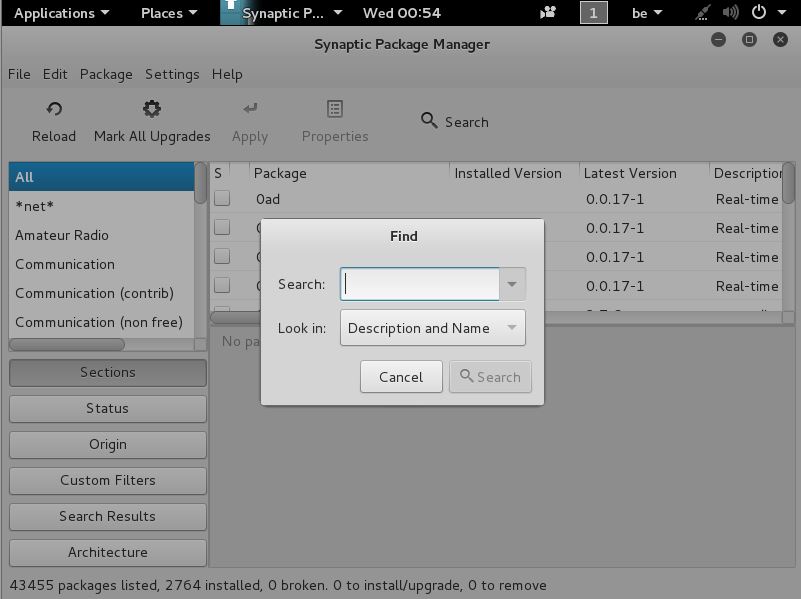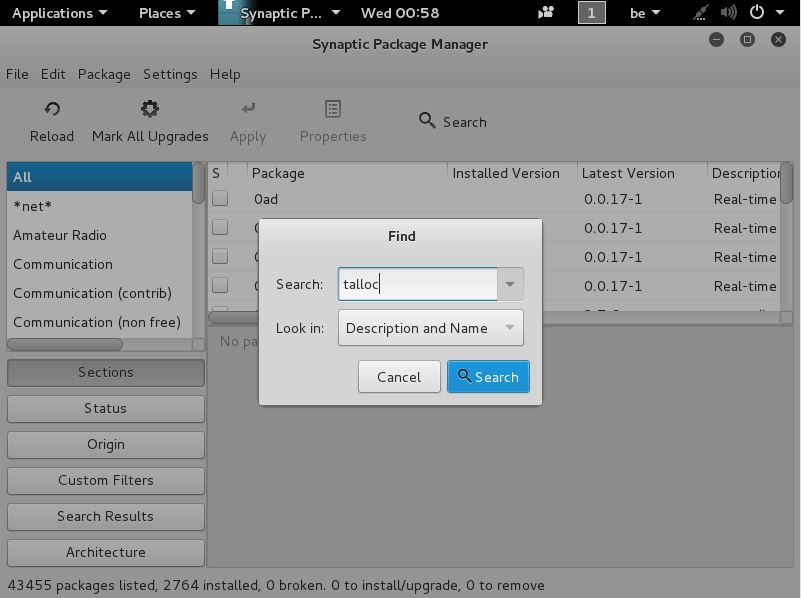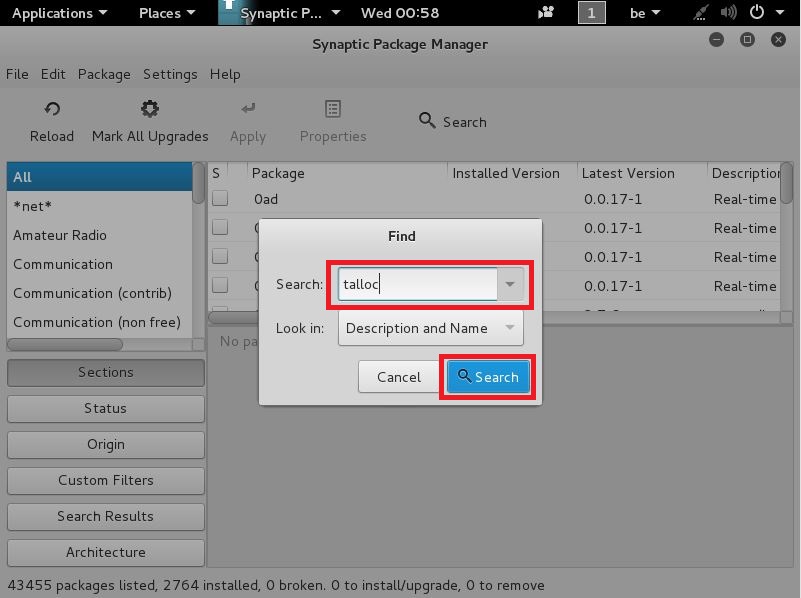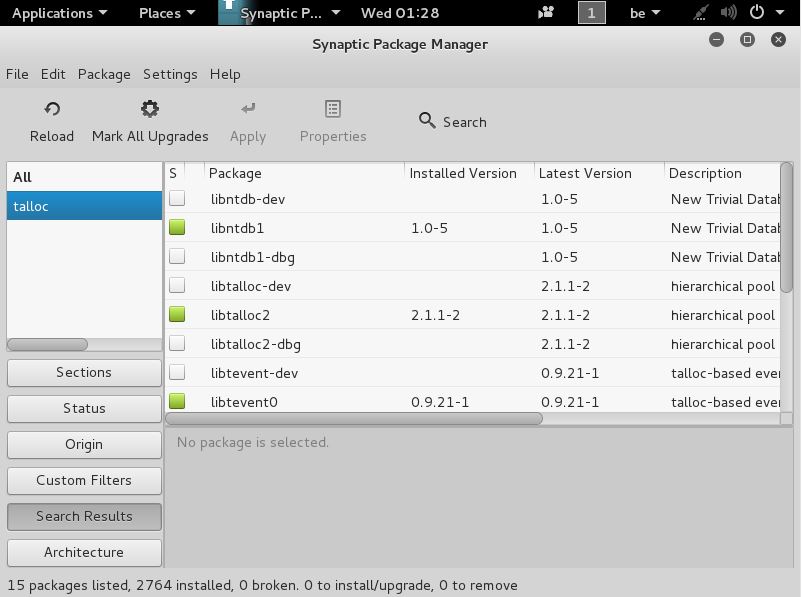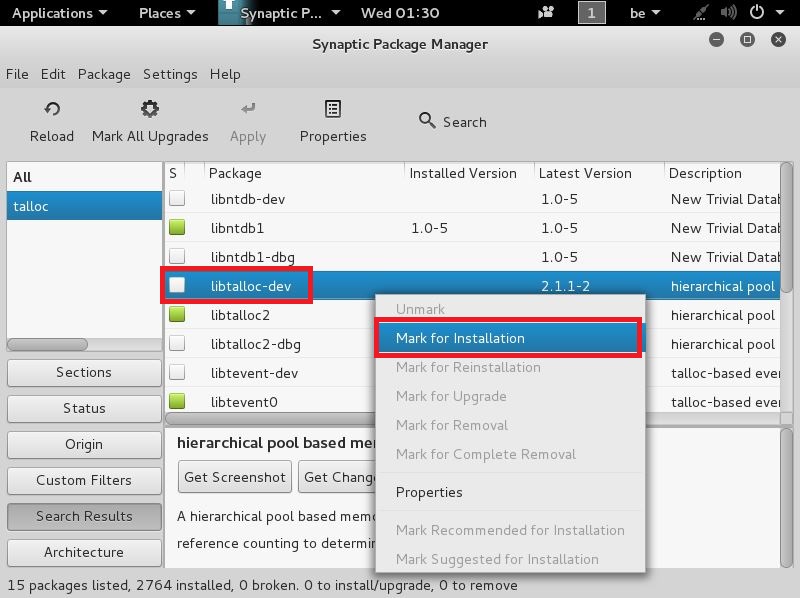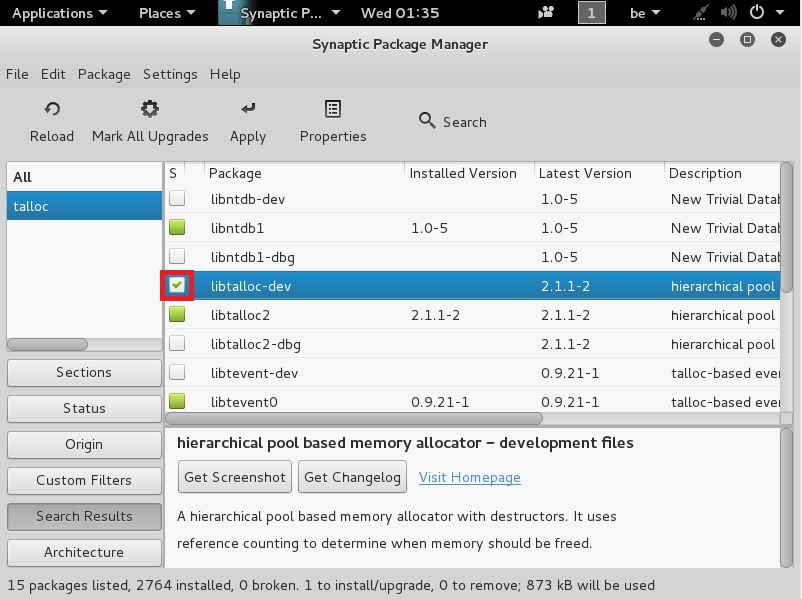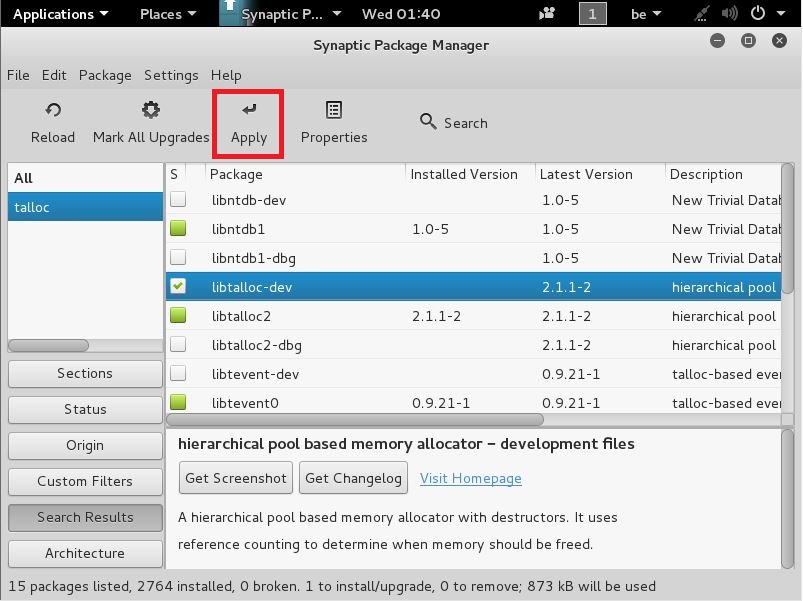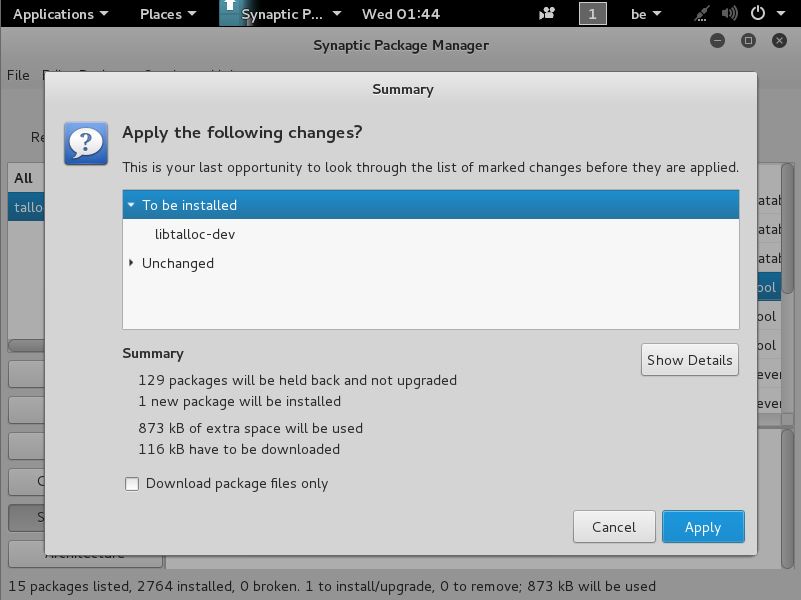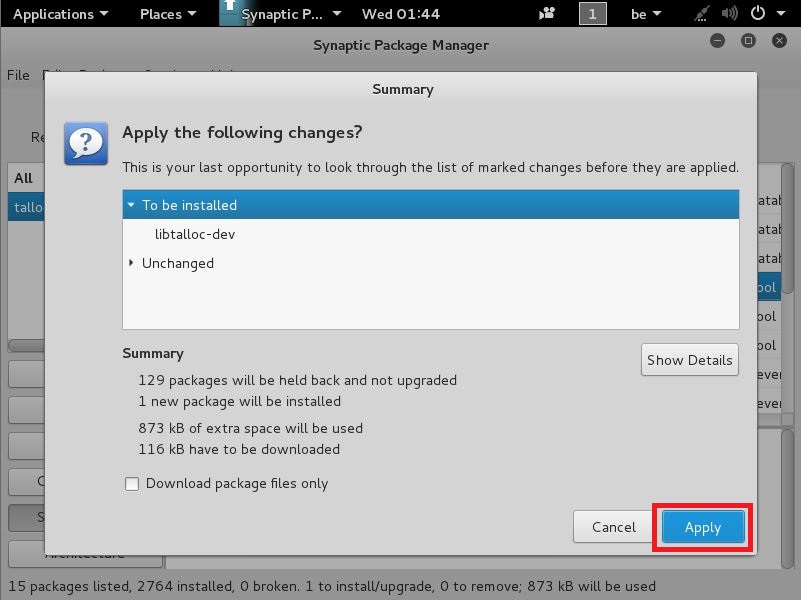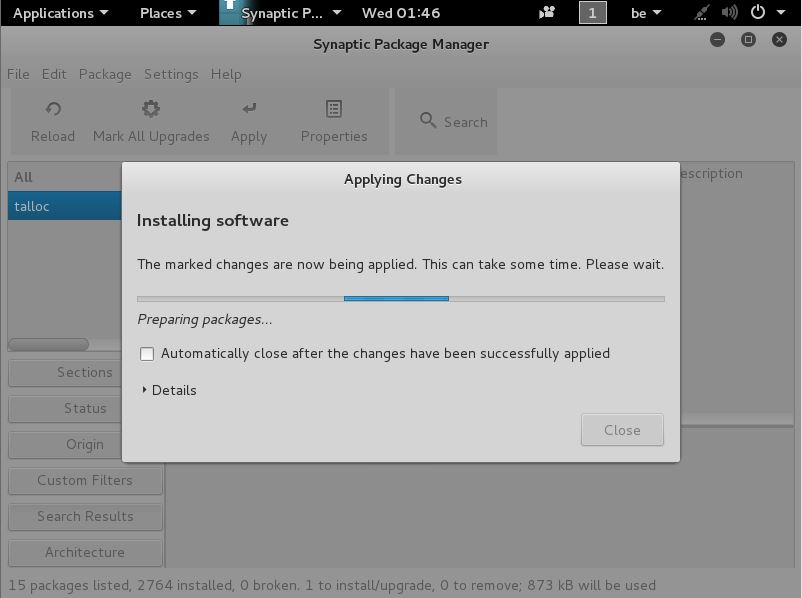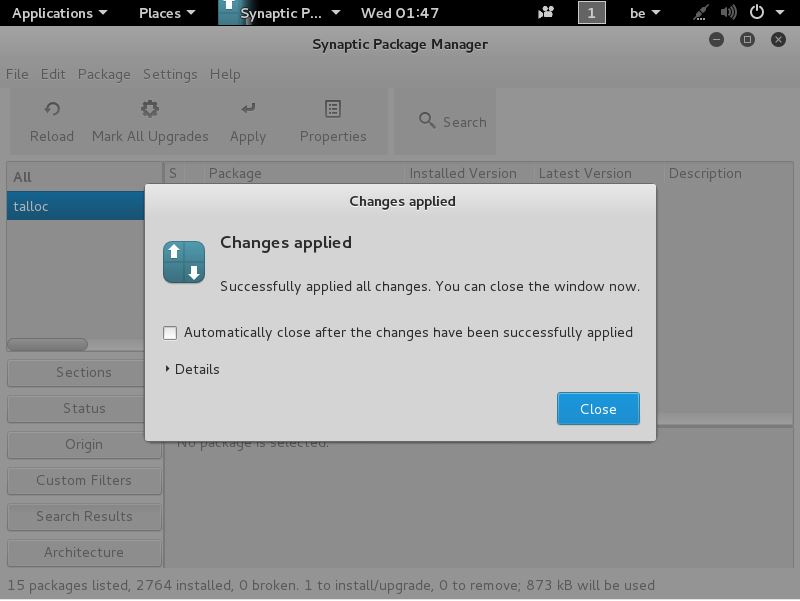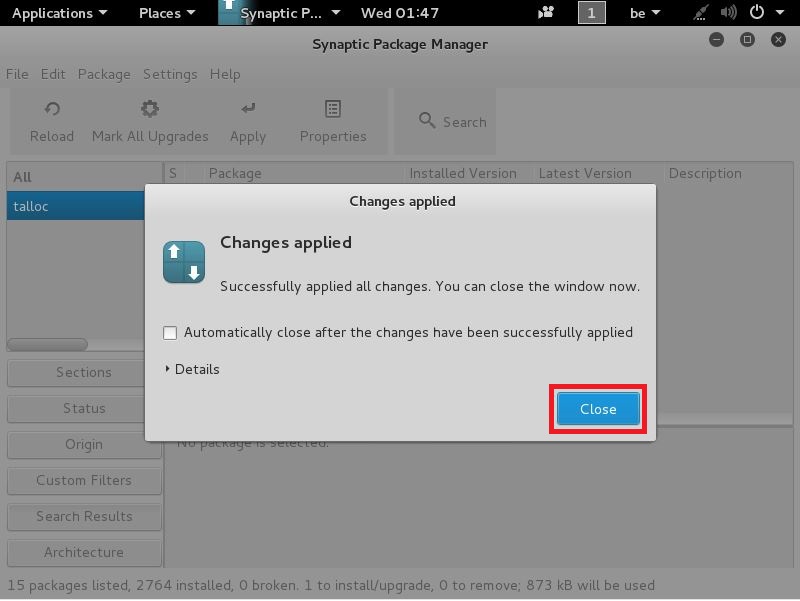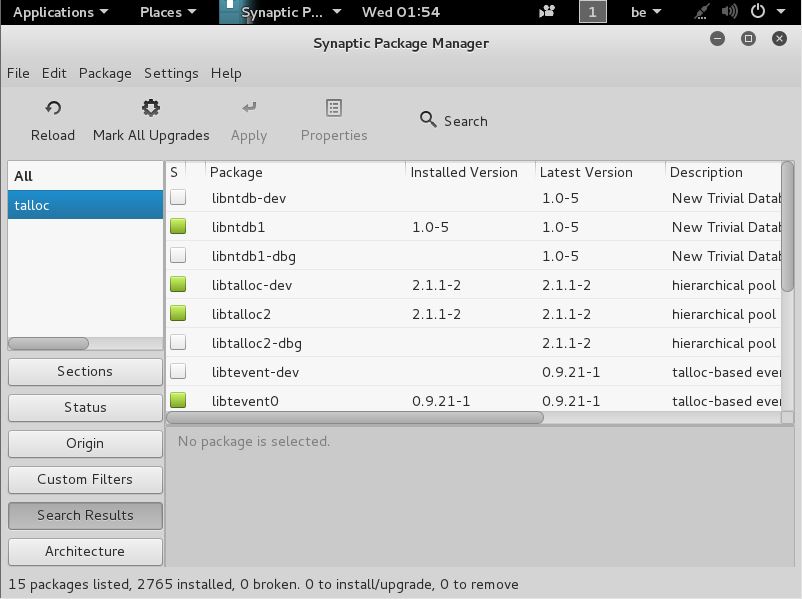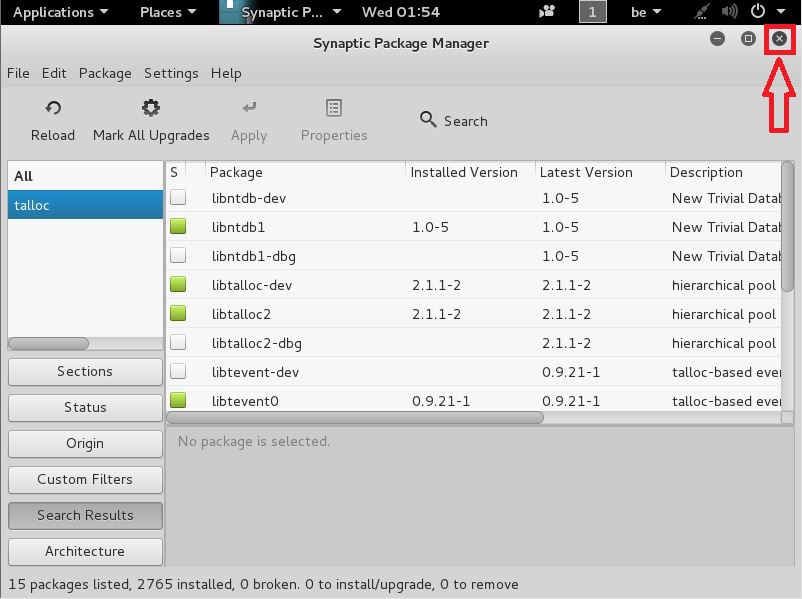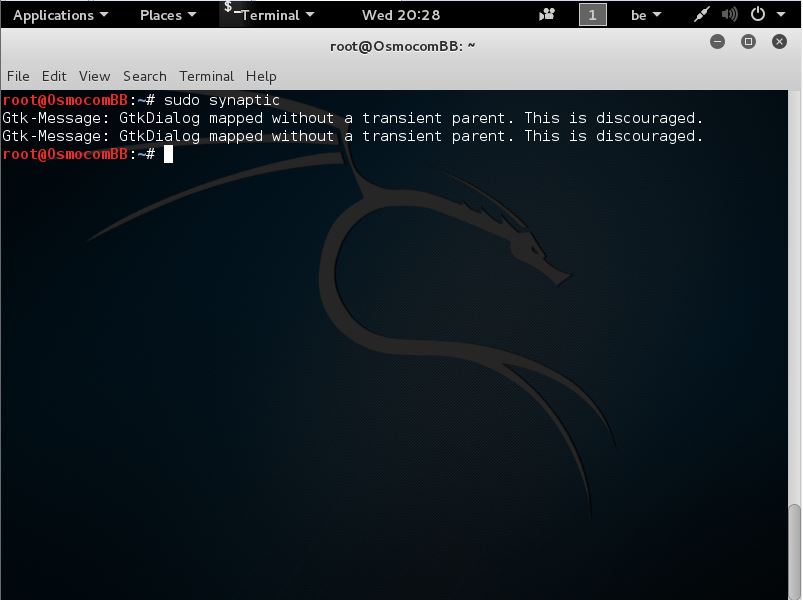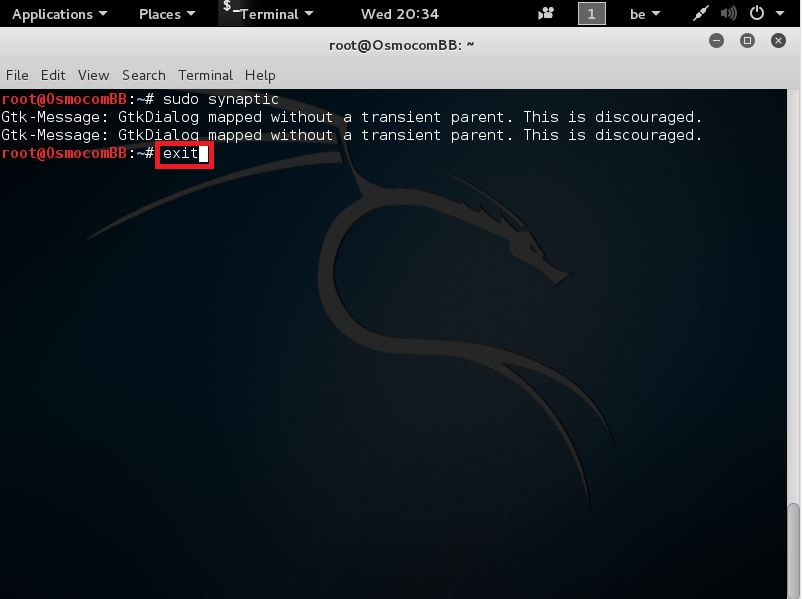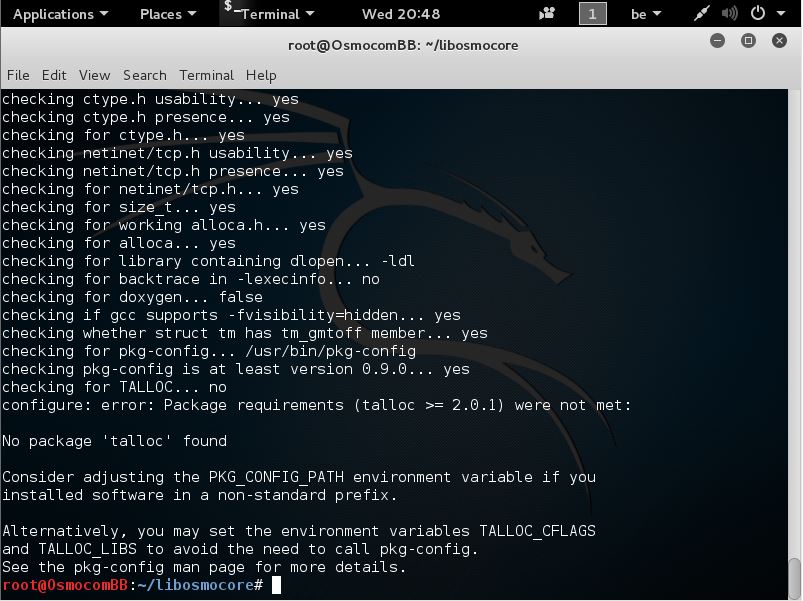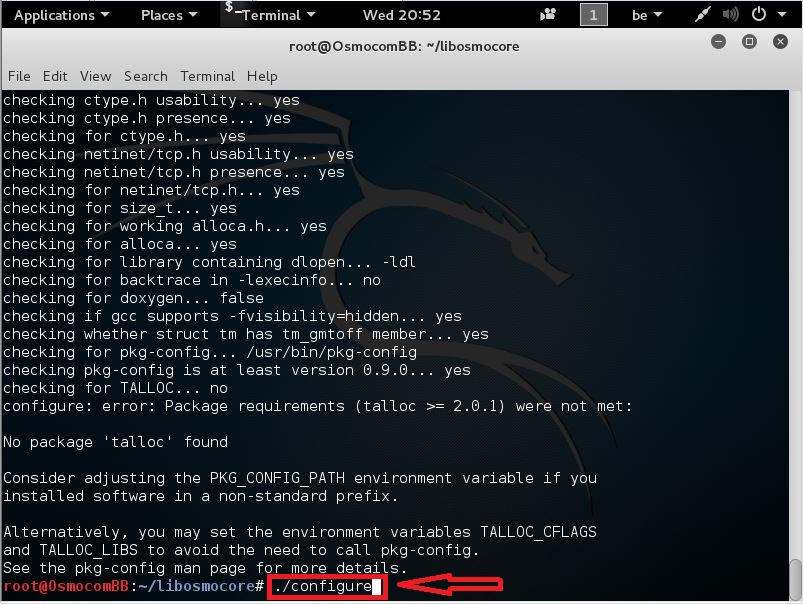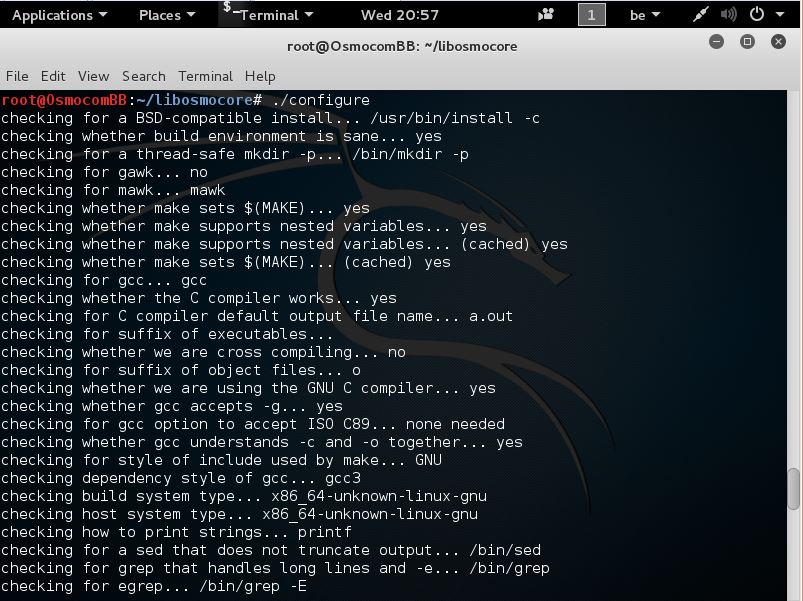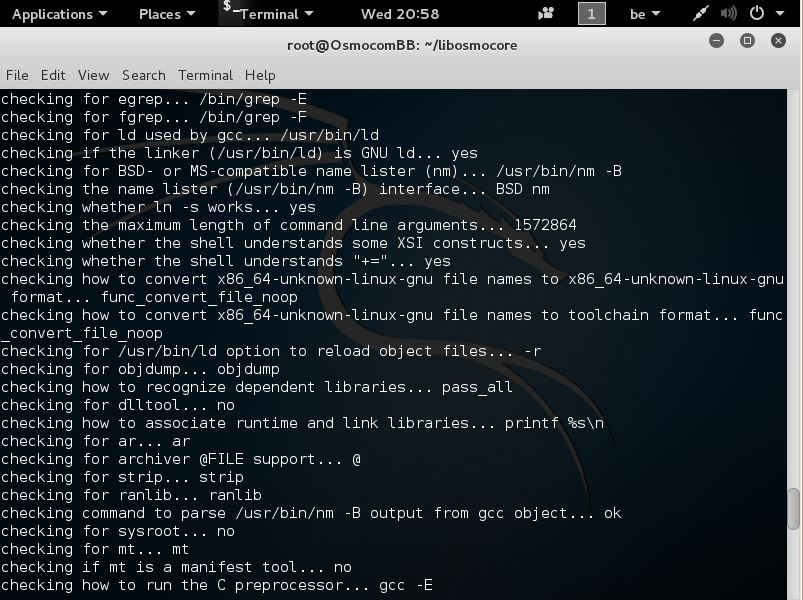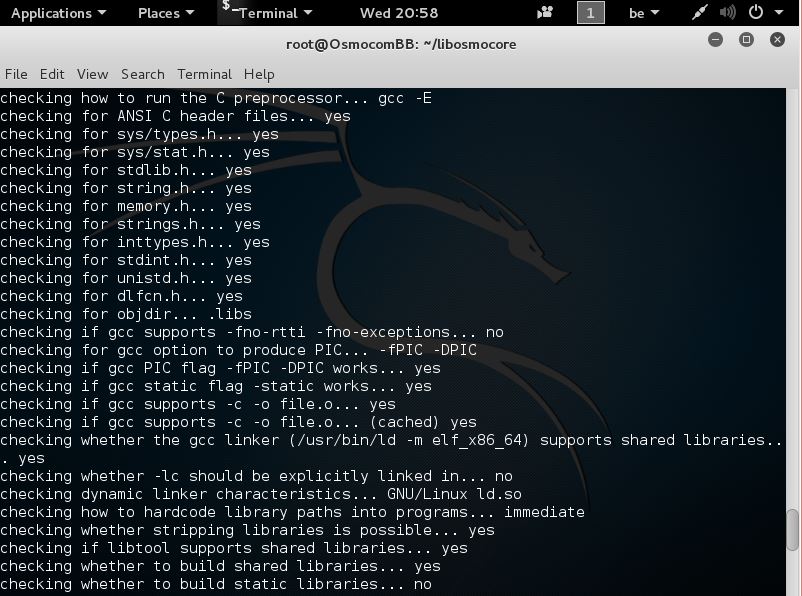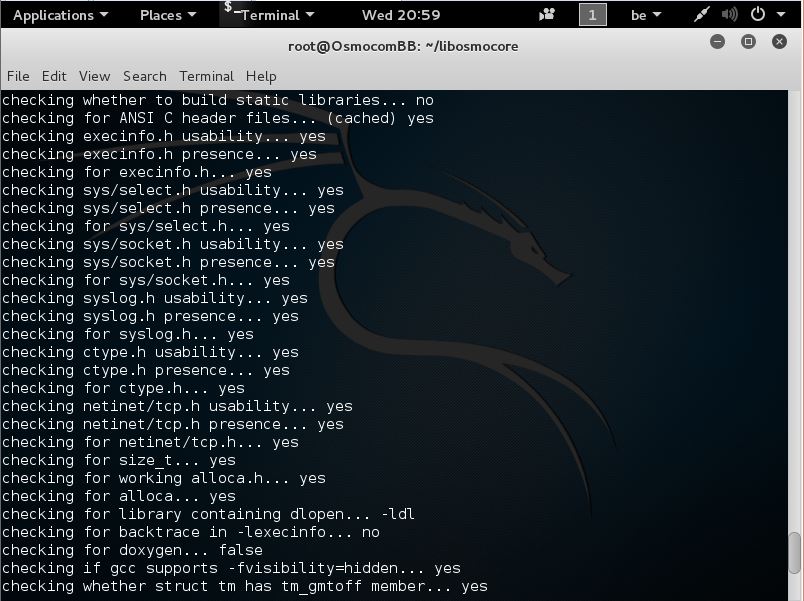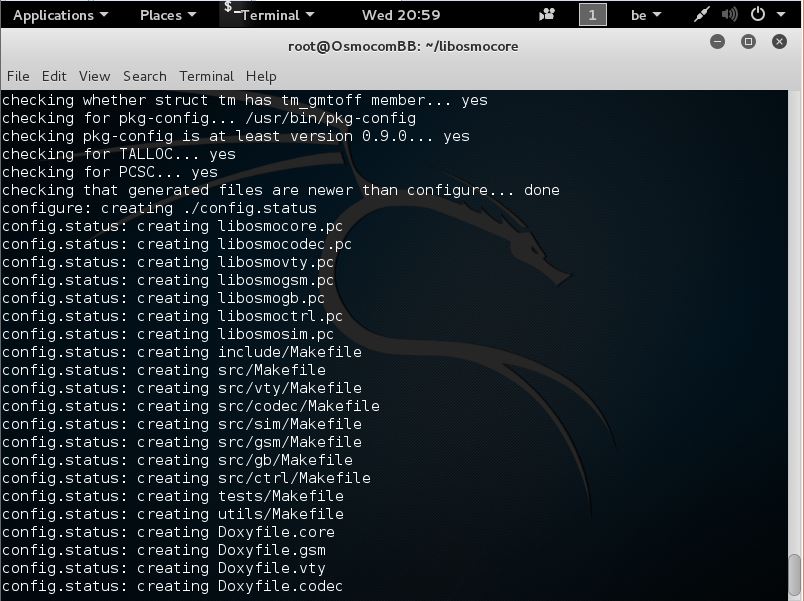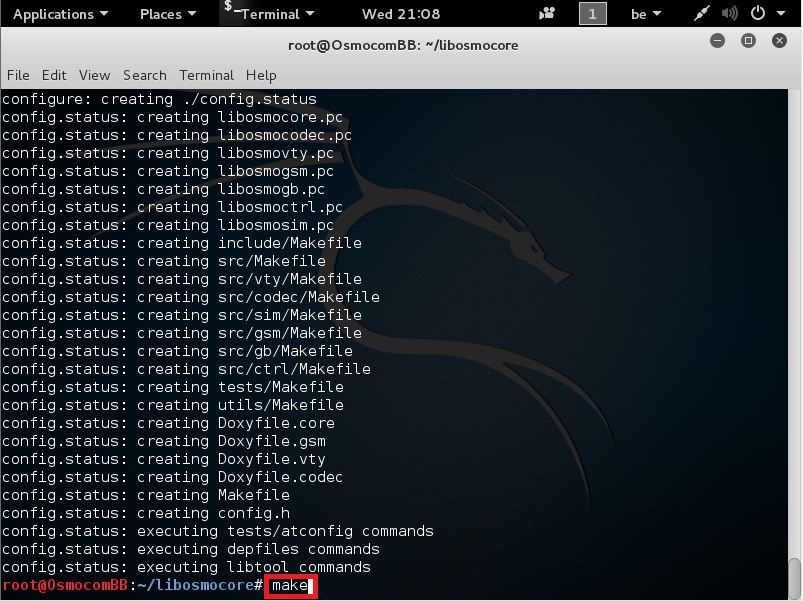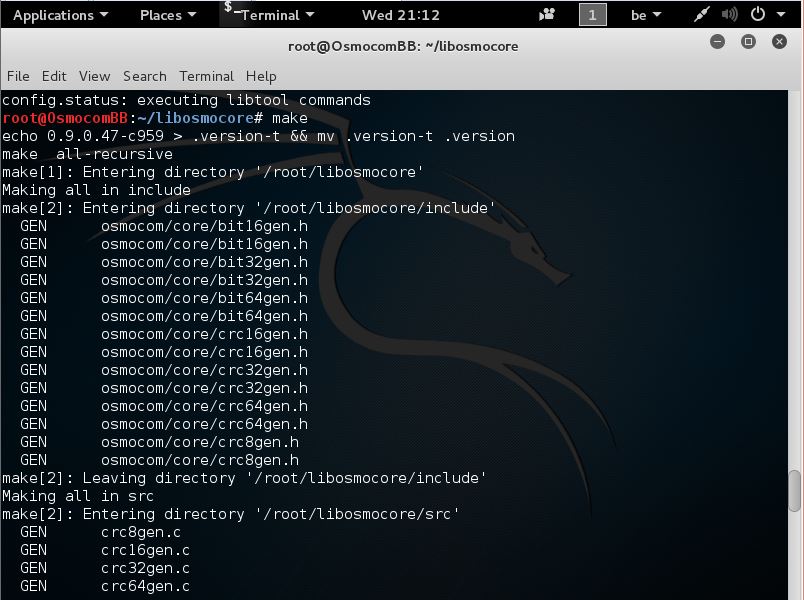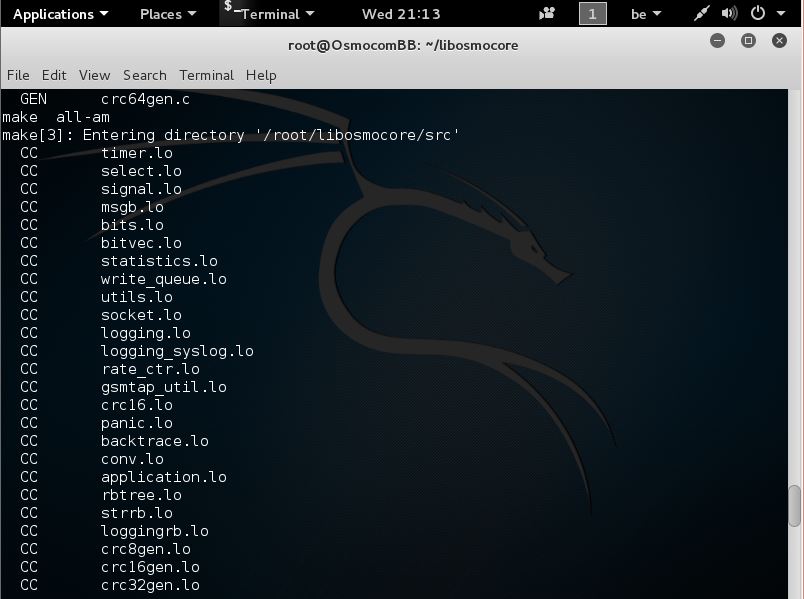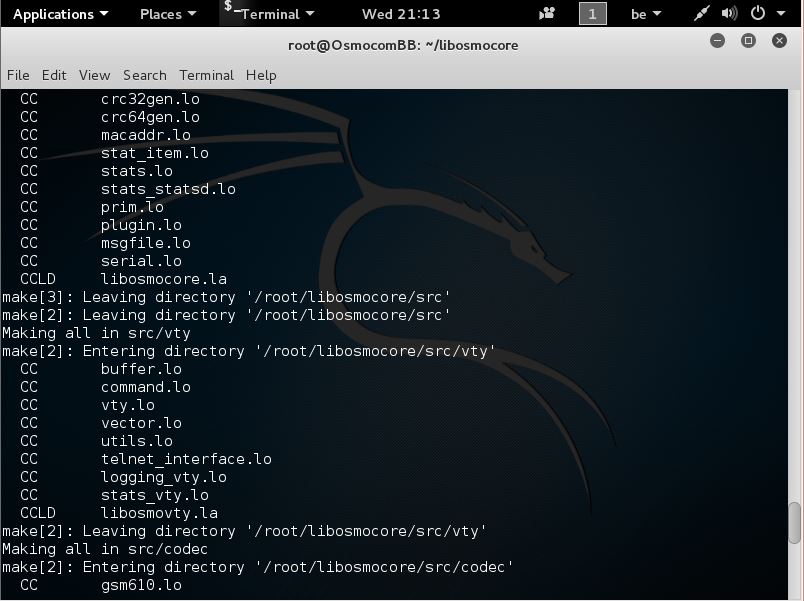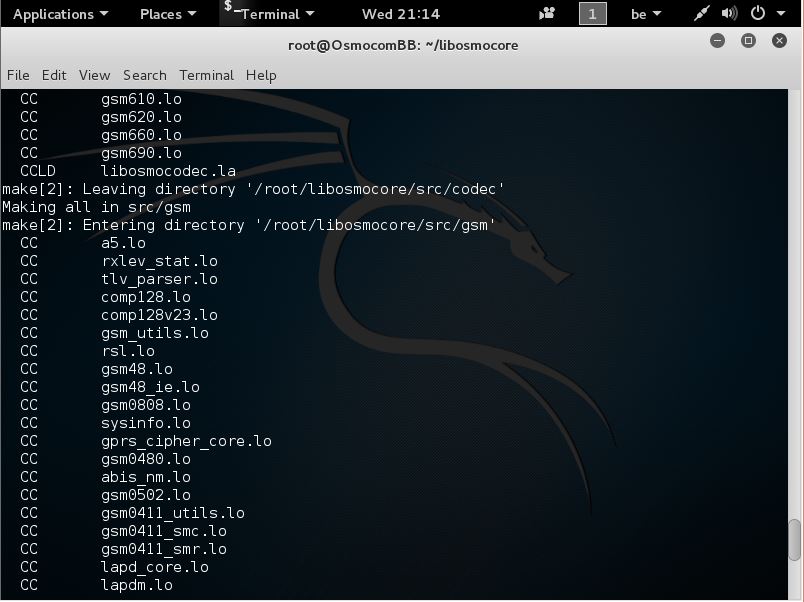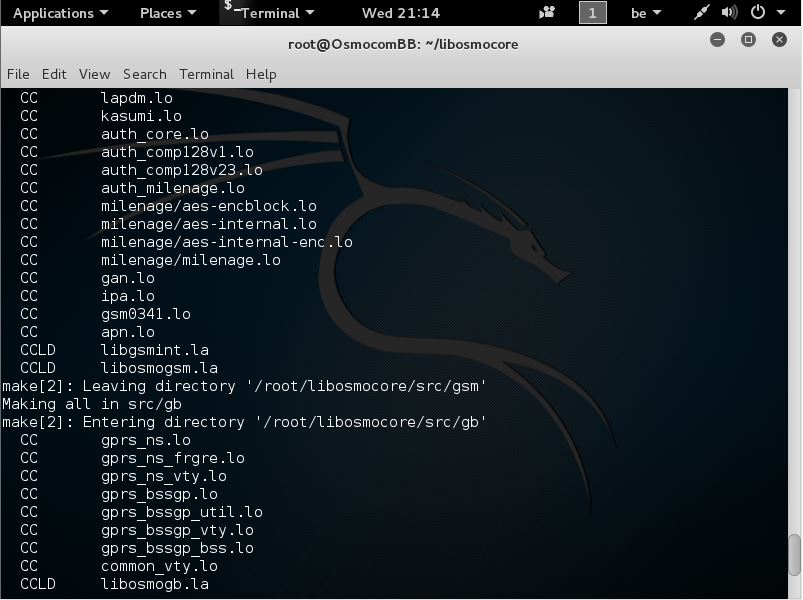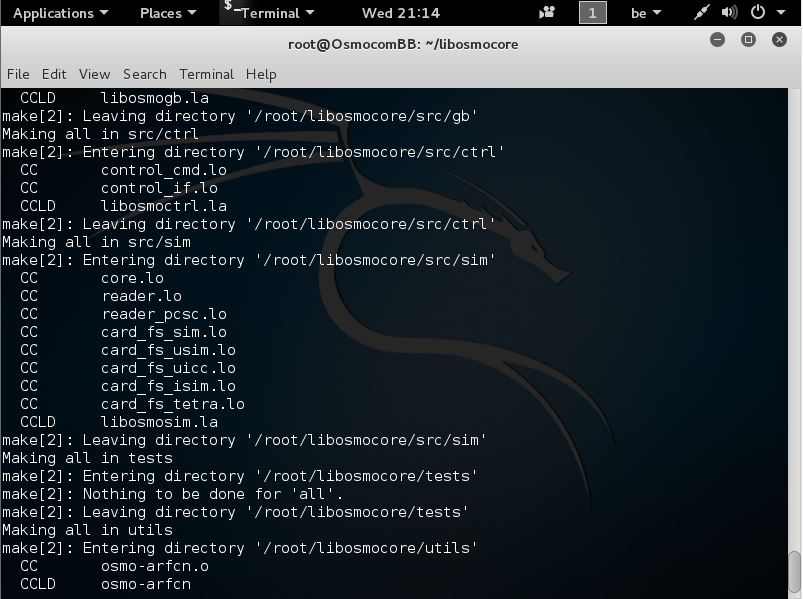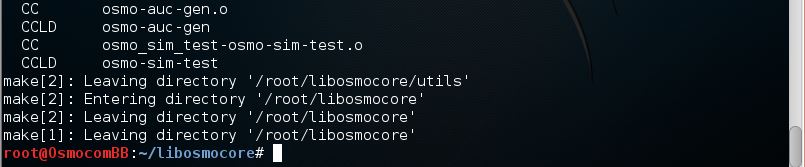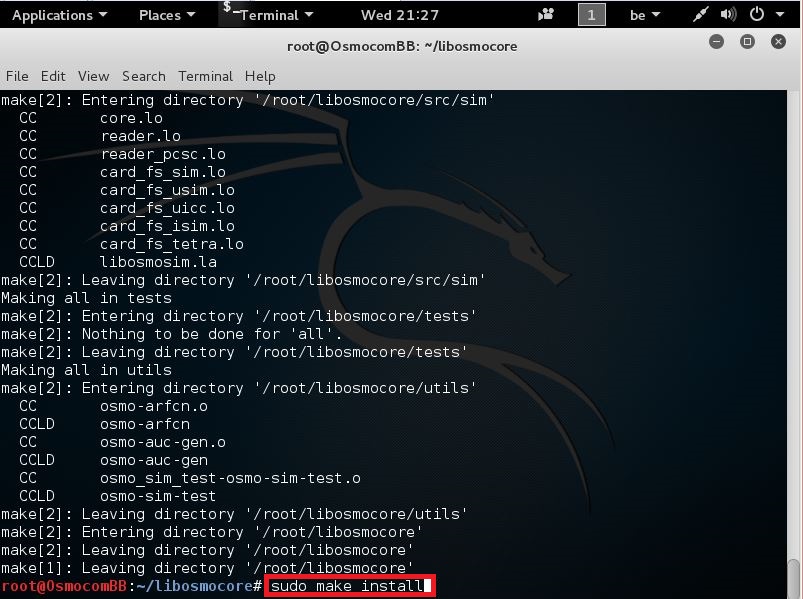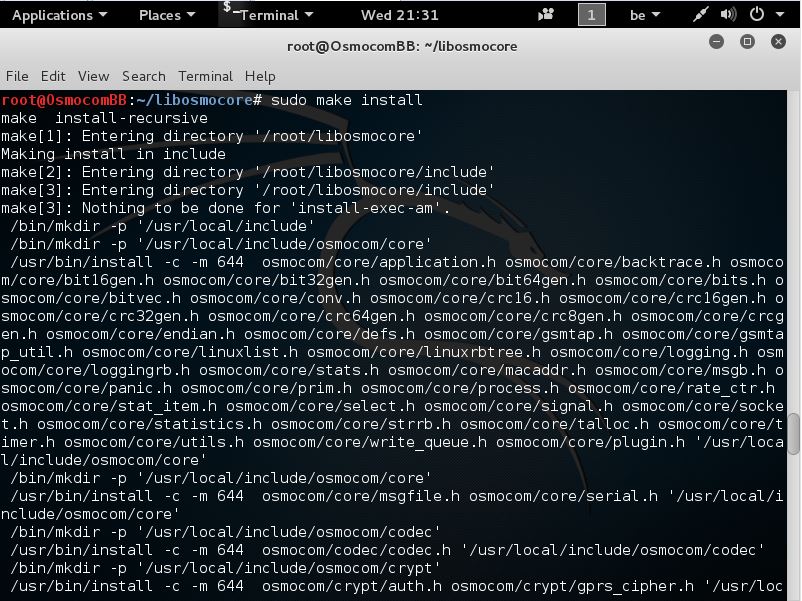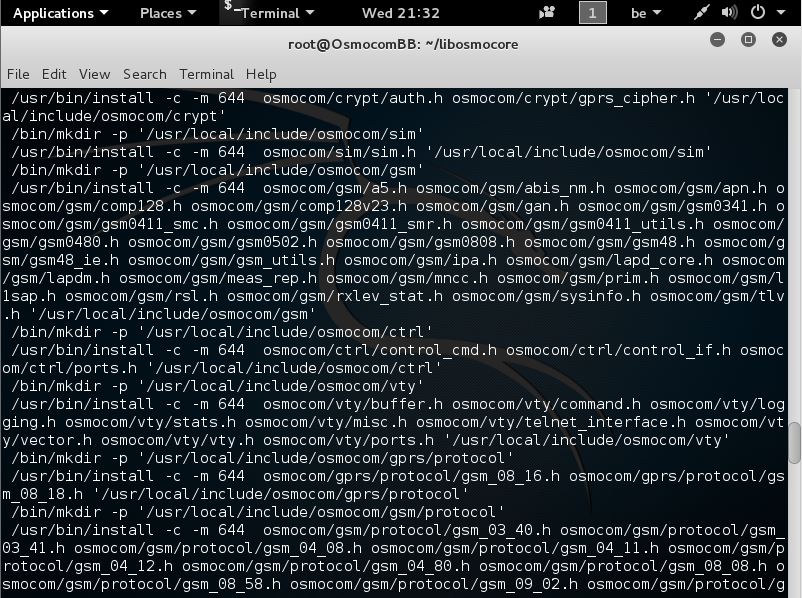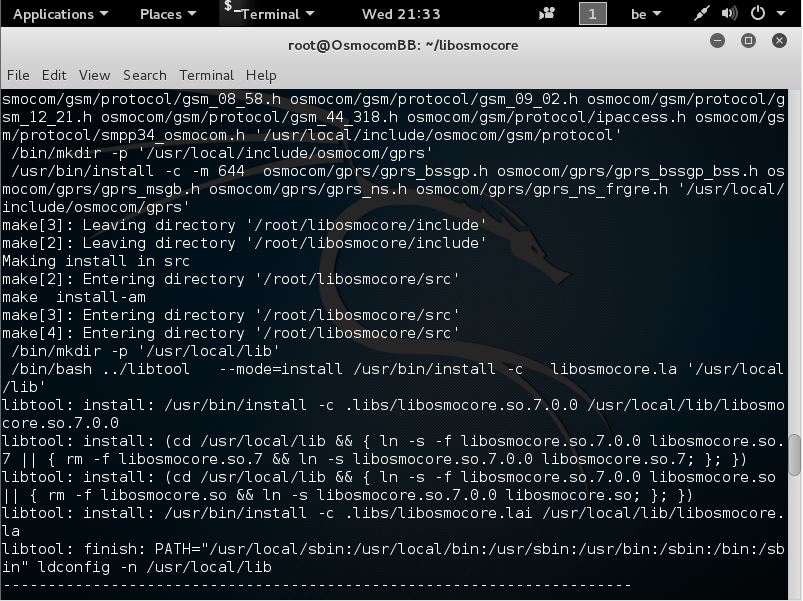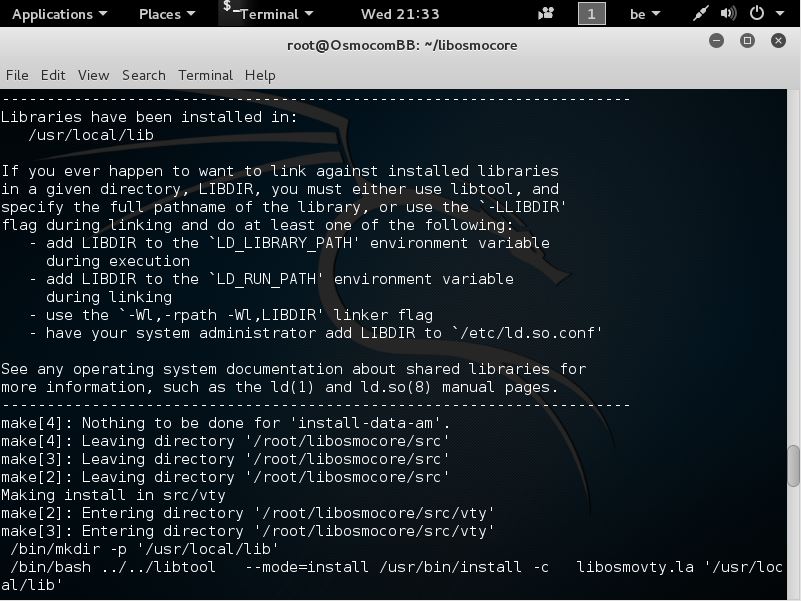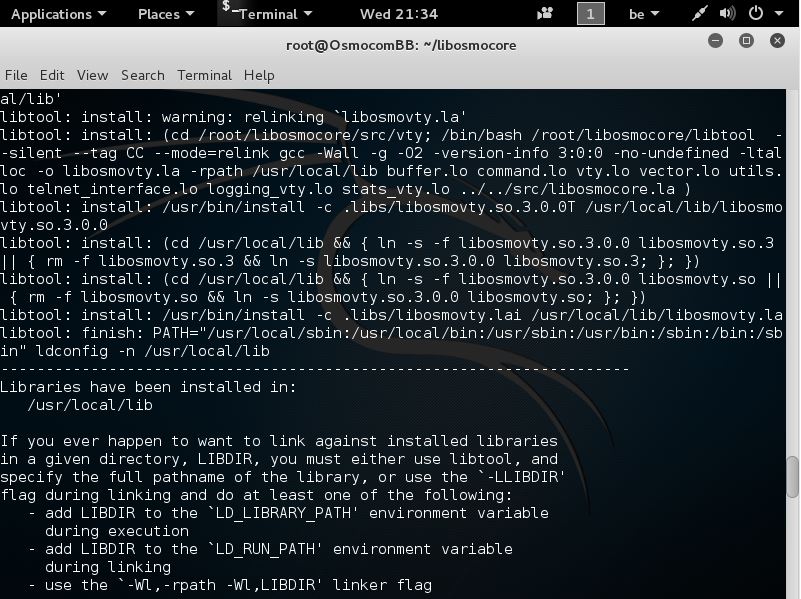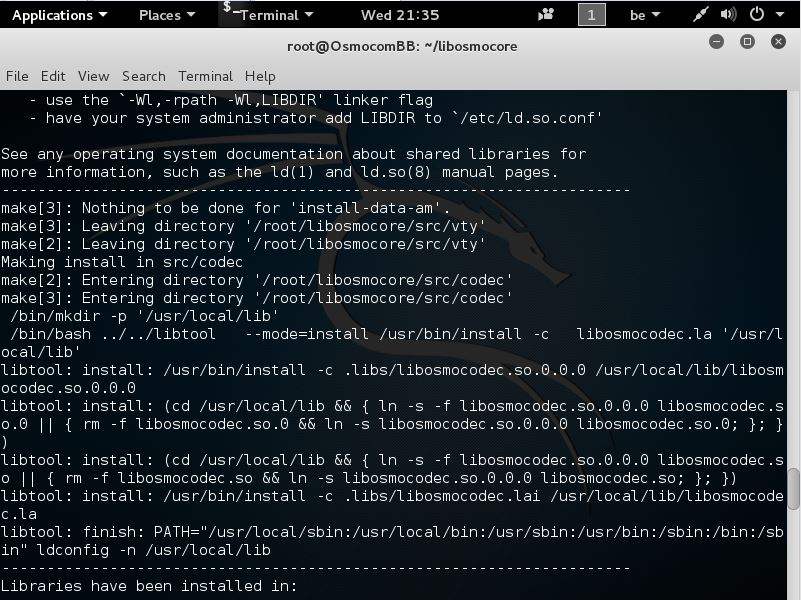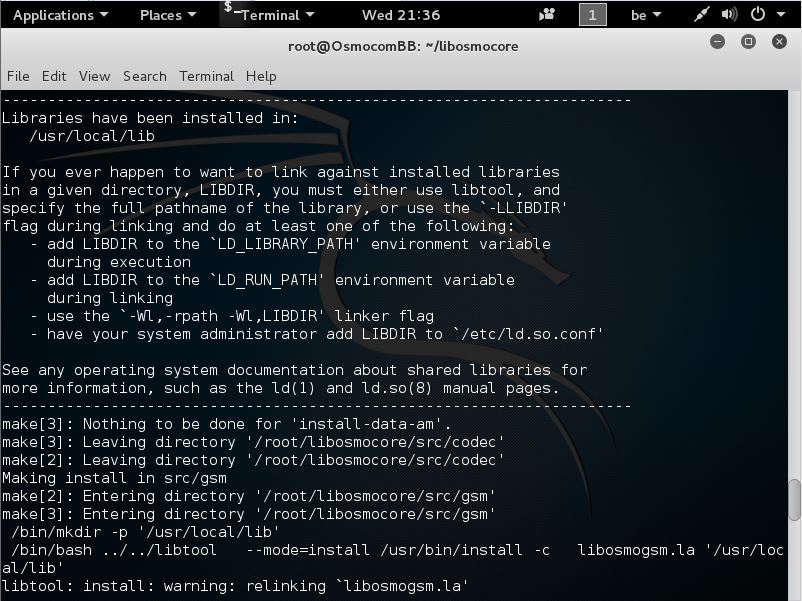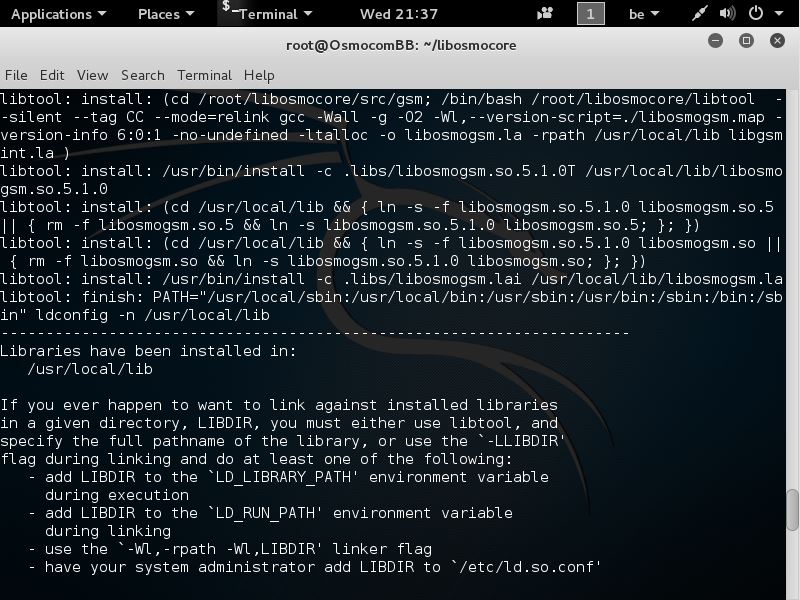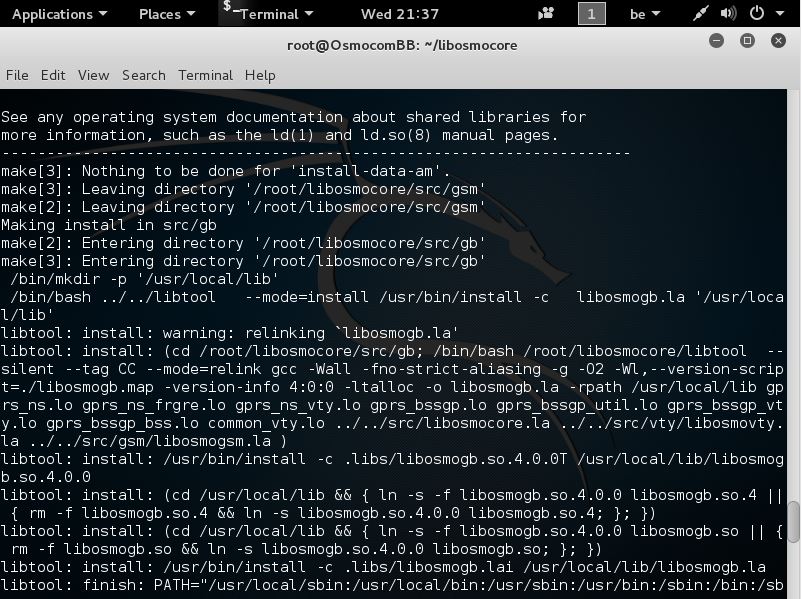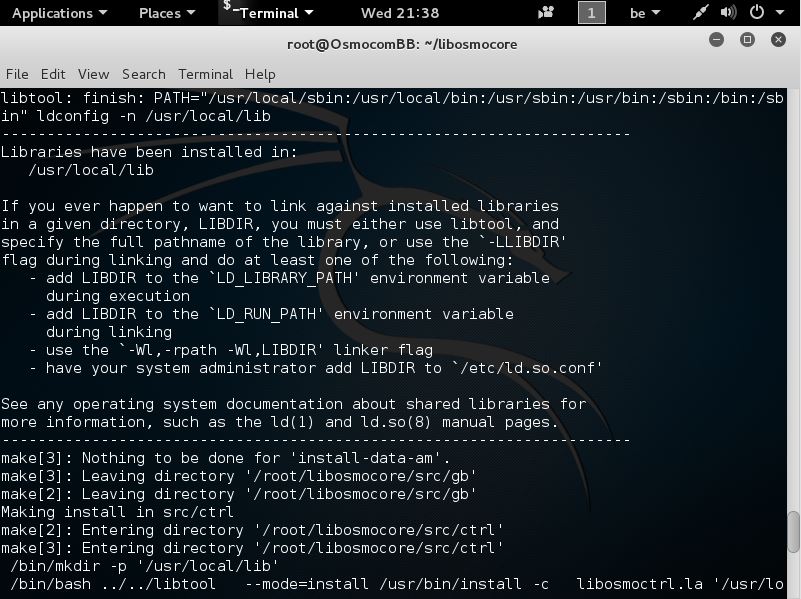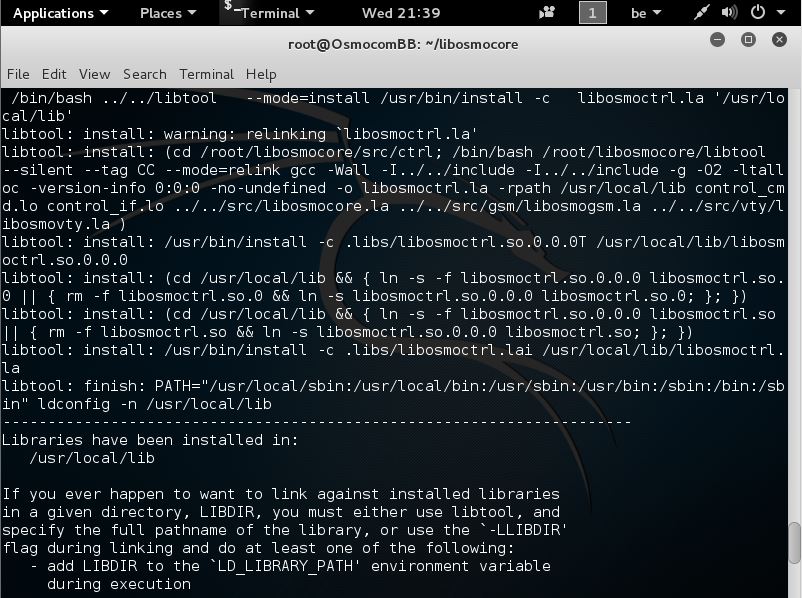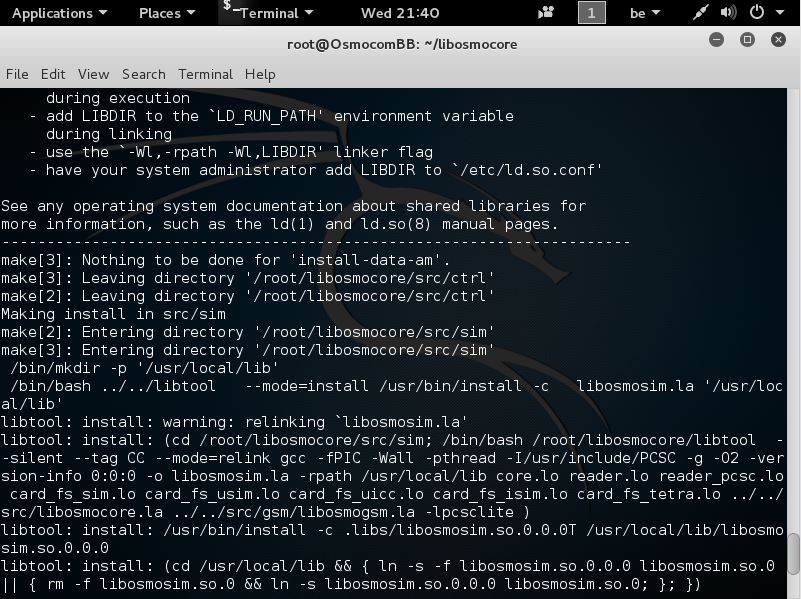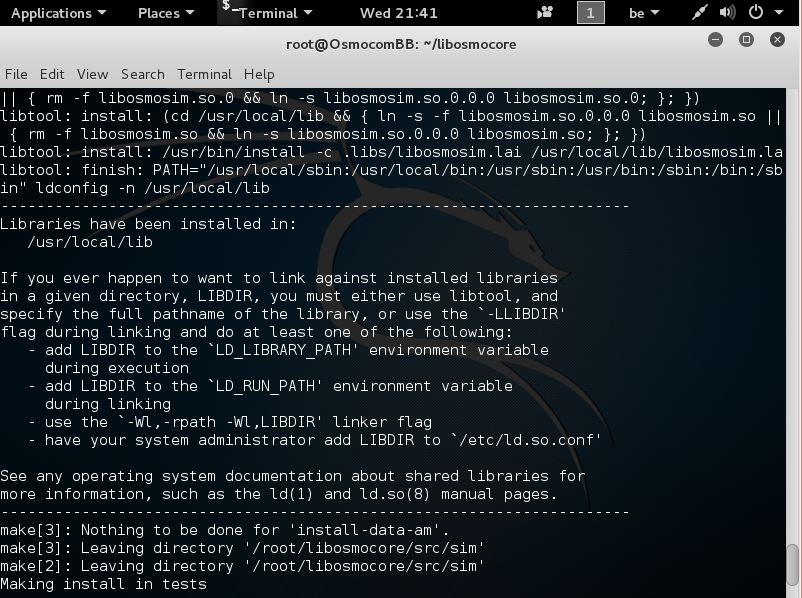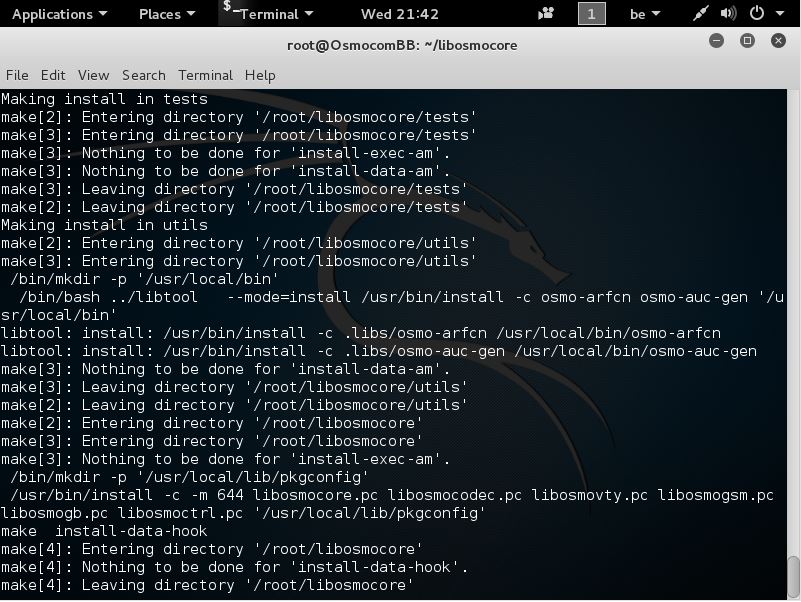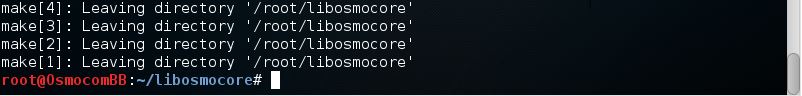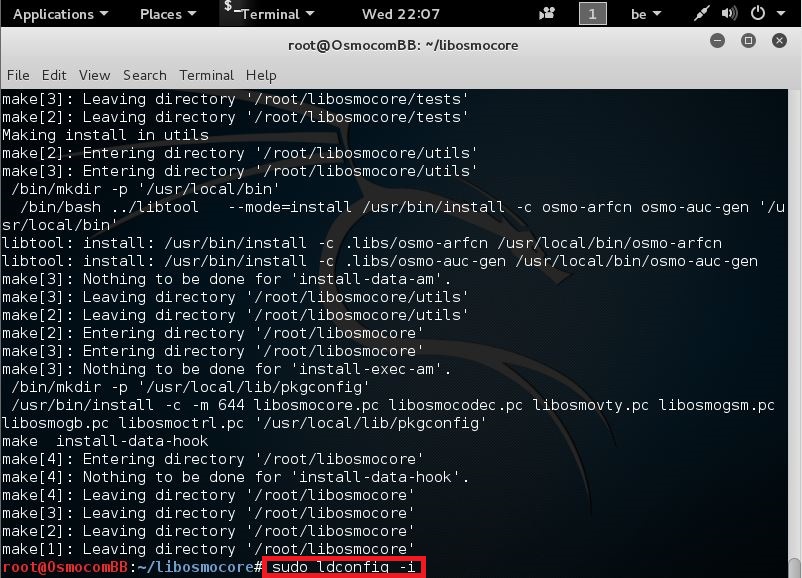OsmocomBB
libosmocore
libosmocore is a library with various utility functions that were originally developed as part of the OpenBSC project, but which are of a more generic nature and thus useful to (at least) other programs that we develop in the sphere of Free Software / Open Source mobile communications.
There is no clear scope of it. We simply move all shared code between OsmocomBB and OpenBSC in this library to avoid code duplication.
To build osmocom-bb it is mandatory to install libosmocom in advance.
To compile libosmocore you will need the following tools:
So open up a terminal window and execute the following commands:
sudo apt-get install build-essential libtool shtool autoconf automake git-core pkg-config make gcc
like shown here
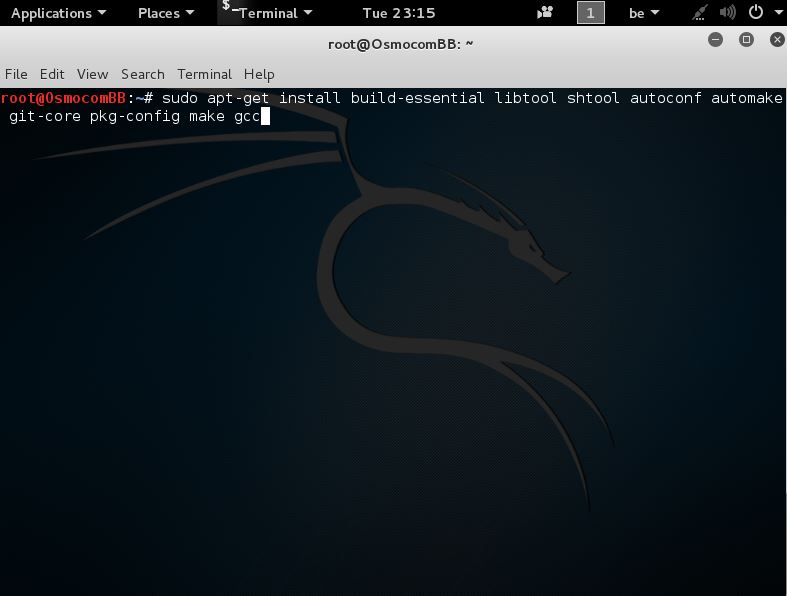
and press Enter
u should then see this
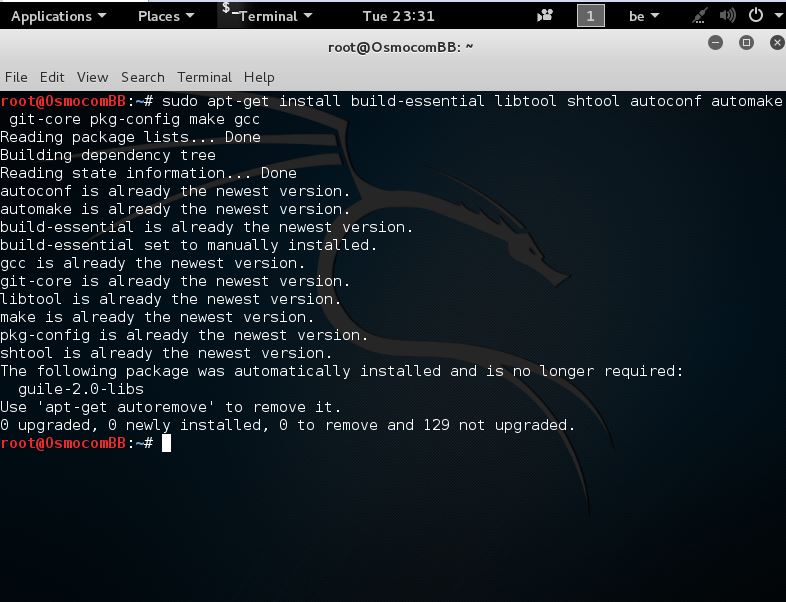
Cause i already followed the Getting Started Guide it’s already installed here.
You should also start with the Getting Started Guide
Otherwise type Y and press Enter again.
next u need to install the following libraries:
sudo apt-get install libpcsclite-dev
so paste this in the terminal like shown here
And press Enter
u should then see this
Obtaining it
To obtain libosmocore, you can use the following git URL:
git clone git://git.osmocom.org/libosmocore.git
So open up a Terminal window and paste it
like shown here
and then press Enter
u should then see this happening
Compiling and installing it
To compile and install it as standalone:
In the same Terminal window now type:
cd libosmocore/
and press Enter
next u should be here
now that u are in this folder u should type the following command
autoreconf -i
and press Enter
u should then see this
after that’s done u should type the following command
./configure
and press Enter
u should then get this
This is the first error u get, but no worries i am going to tell you how to fix this
Since it’s saying No package ‘talloc’ found
we are going to install it manually
So first we are going to install a package manager called Synaptic
so let the existing terminal window open with the error and open up a new terminal window
you install the package manager by entering the following command:
sudo apt-get install synaptic
Now press Enter
and you should see this
So now type Y and press Enter again
u should after u pressed Enter you see this happening
So now the package manager called Synaptic is installed
To open it u should type the following command in the Terminal window:
sudo synaptic
and press Enter
u should then see this
in the Quick introduction window u can click close
and should then see this
Now this is the Synaptic Package manager
u should now click in the top right corner on Search
once u clicked on Search u should see the following search box
since we got the error No package ‘talloc’ found during the ./configure command for libosmocore we need to search talloc here
so in the search box type talloc
like shown here
and now press the Search button
u should then see the following
now right click on libtalloc-dev and select Mark for installation
you should now see a marker in front off libtalloc-dev
like seen here
next click on Apply in the Top bar
after u clicked Apply this window should come up
This is ok so click Apply again
u should then see this happening
and when done this
u can Click the Close button
now that this is closed u get back on the main window
now that you are here again close the Synaptic package manager in the top right corner
like seen here
now that u clicked close u should see this.
this is the terminal window where u launched the synaptic package manager
you can close that for now
to do so you type
exit
Like shown here
and press Enter
You should now come back to this terminal window if u let it open at least.
(otherwise go back to the libosmocore folder in the terminal window with the command cd libosmocore )
so since the ./configure command went wrong because of the talloc package it should run fine now
so re-type
./configure
or press the up arrow to load the last command
like seen here
So now that u have typed ./configure again press Enter
and u should see this passing by
and this when it’s done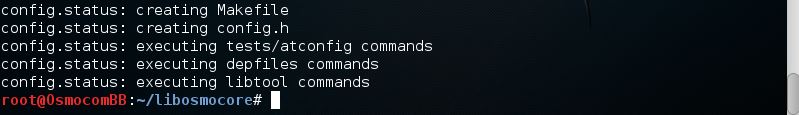 Now that this is done we can run the next command in the same Terminal window
Now that this is done we can run the next command in the same Terminal window
the command u should enter now is :
make
and press Enter
u should then see this passing by
and this when the make command is done
the next command we are going to run is:
sudo make install
after u type this command u can press Enter
and should see this passing by
and this when it’s done
now that this is done we can go on to the next command
the next command you need to type is:
sudo ldconfig -i
when you entered this command u can press Enter
nothing is going to display but u should come out back here again
Congratulations
You are now done with compiling and building libosmocore
Licensing
This library is GPL licensed, as the code is taken from the similarly GPL-licensed OpenBSC codebase.
This means you cannot use this library from non-GPL licensed code without infringing copyright!
Browsing its source code
You can do that using our cgit installation at http://cgit.osmocom.org/cgit/libosmocore/